WP Recipe Maker is the easy recipe plugin that everyone can use. An easy workflow allows you to add recipes to any post or page with automatic JSON-LD metadata for your recipes. This recipe metadata will improve your SEO and get you more visitors. The Settings used in the demo:
- After you’ve installed the plugin, go to WordPress Dashboard > WP Recipe Maker > Settings:
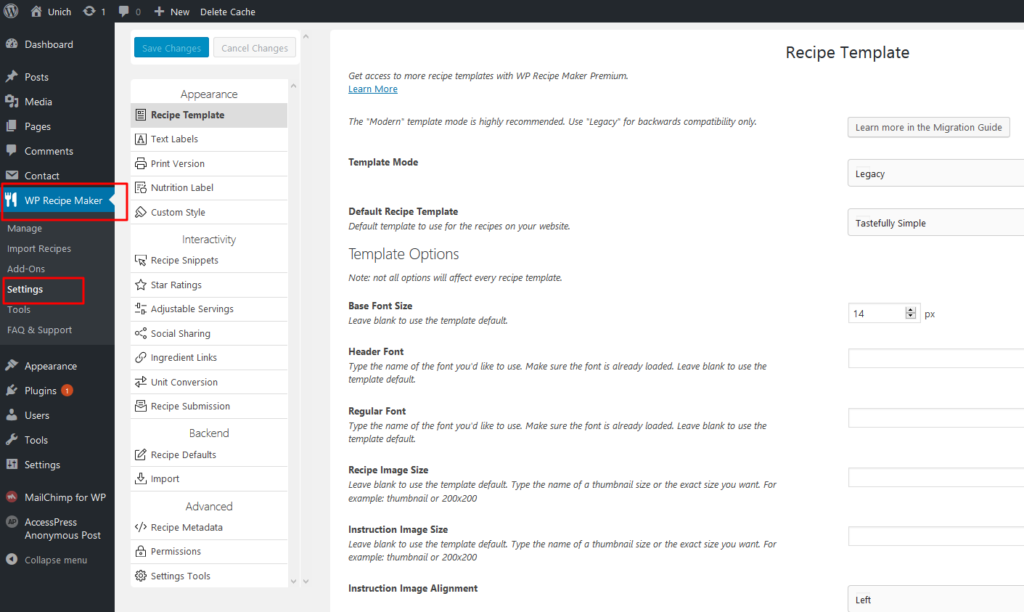
- WP Recipe Maker > Settings > Appearance > Recipe Template and selected “Tastefully Simple”, also change the “Base Font Size” to 14px:
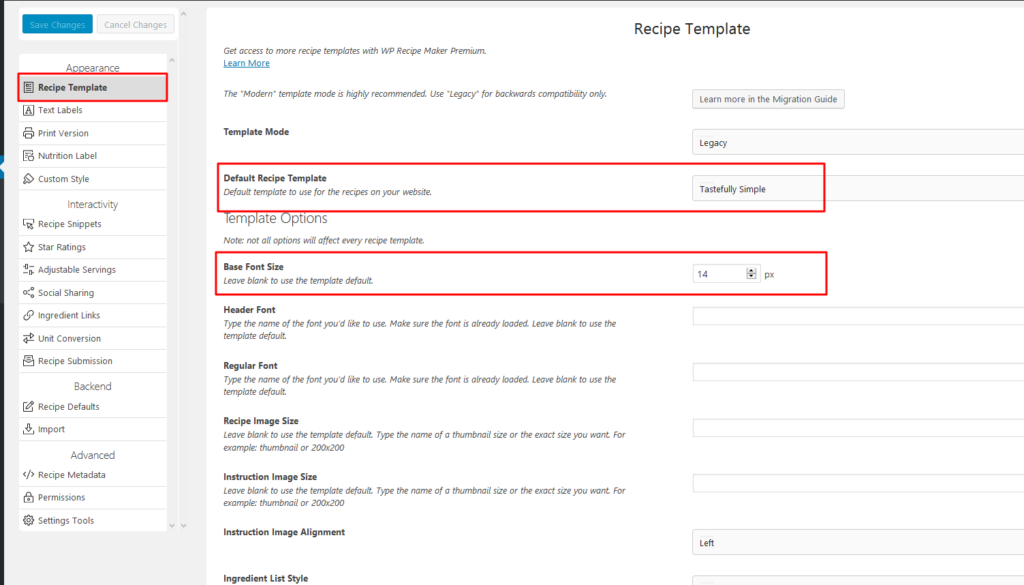
- WP Recipe Maker > Settings > Appearance > Recipe Template > Template Colors:
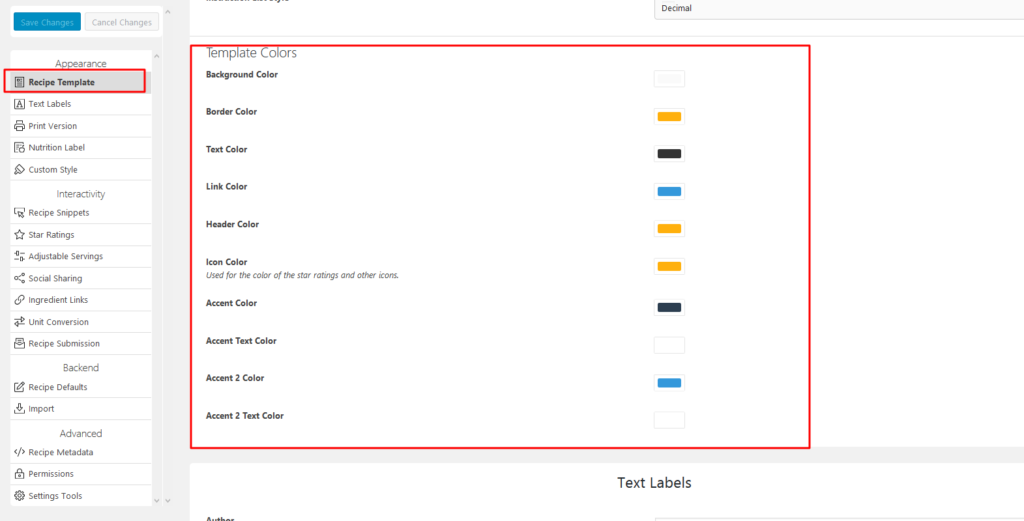
Background color: #FAFAFA
Border Color: #FFB00D
Header Color: #FFB00D
Icon Color: #FFB00D
The rest colors comes by default with the plugin settings. - WP Recipe Maker > Settings > Appearance > Print Version and selected “Tastefully Simple”:
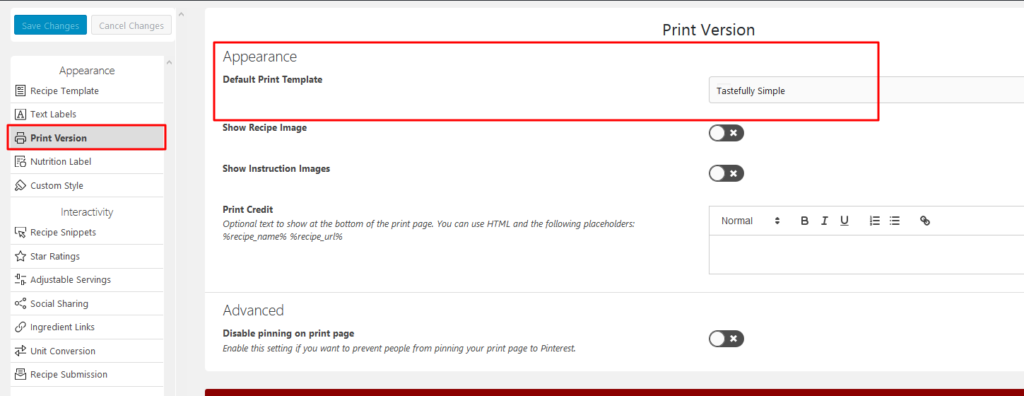
- Take a look at the video tutorial from the right to understand how simple is to add a recipe to a post.
