1. Go to Reviews > General Settings ( you need to enable the Review Boxes for posts, take a look at the image ).
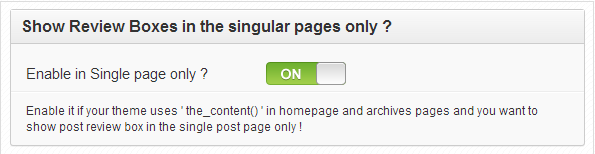
2. Choose who can rate? Guests, Registered Users or both also can disable this feature by choosing “No One”.
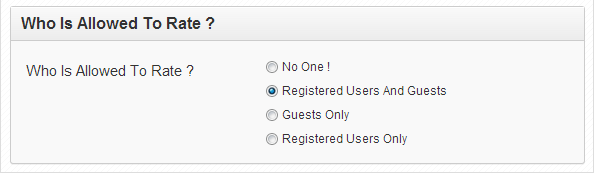
3. Choose the image of the “image” rating style.
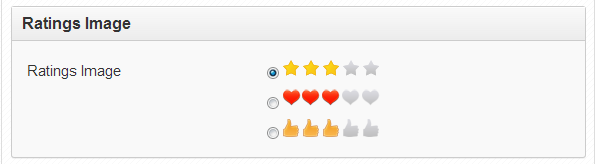
4. From Styling Tab you can change all colors and backgrounds of the Review box.
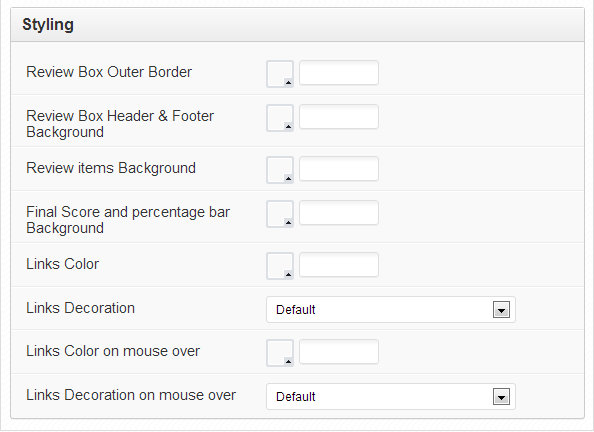
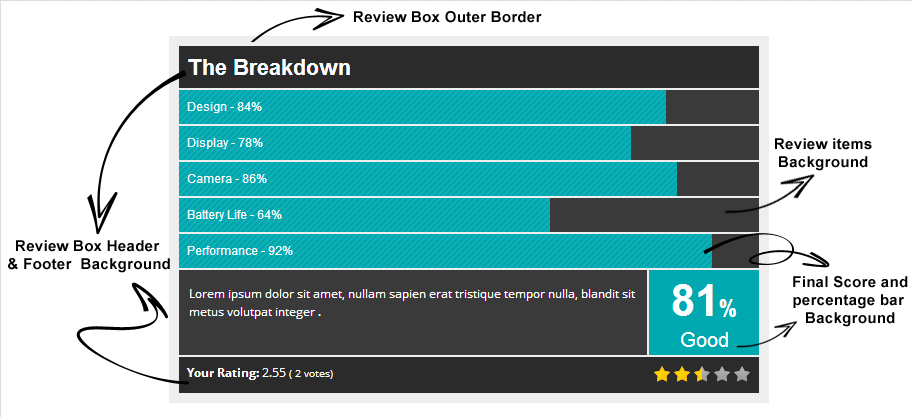
5. Theme Review Style.
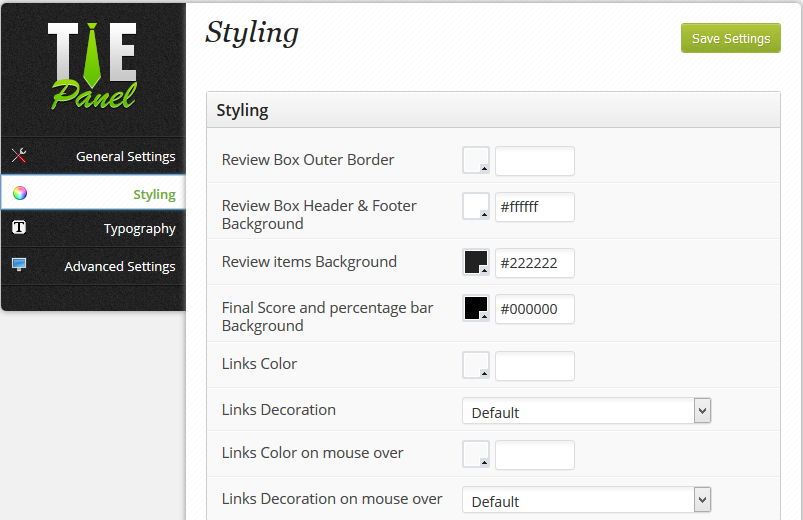
6. Add a review
In order to add a review to one of your articles, go to Dashboard > Posts > Add New and you’ll see this:
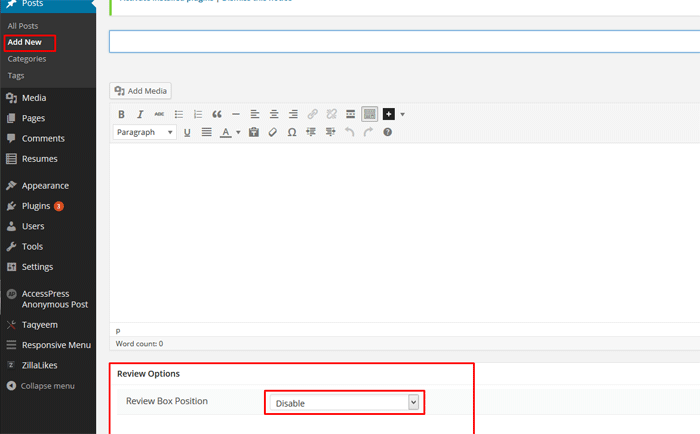
Now select “Bottom of the post” and you’ll see this:
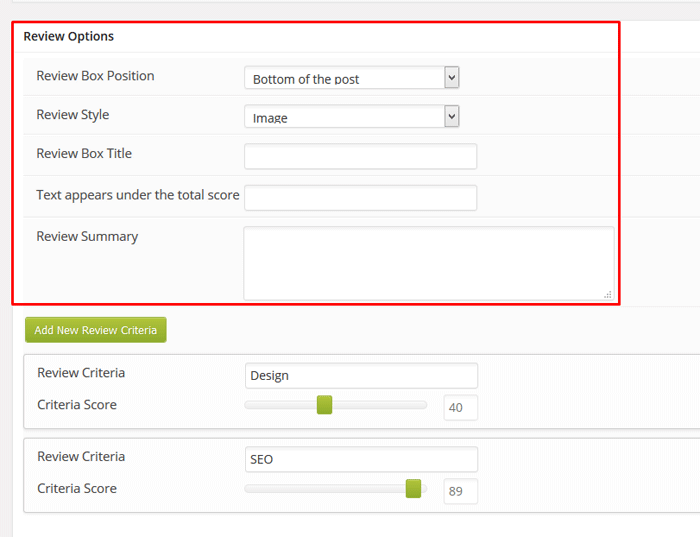
Now click the button “Add New Review Criteria” and add a Review Criteria and the Score. You can add as many Criterias you want.
