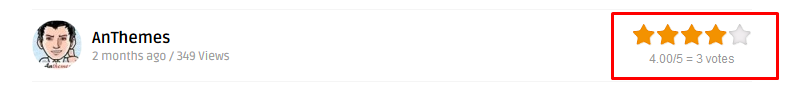
- Go to Dashboard > kk Star Ratings > Settings and choose Enable and disable everything from Placement, like in the screenshot:
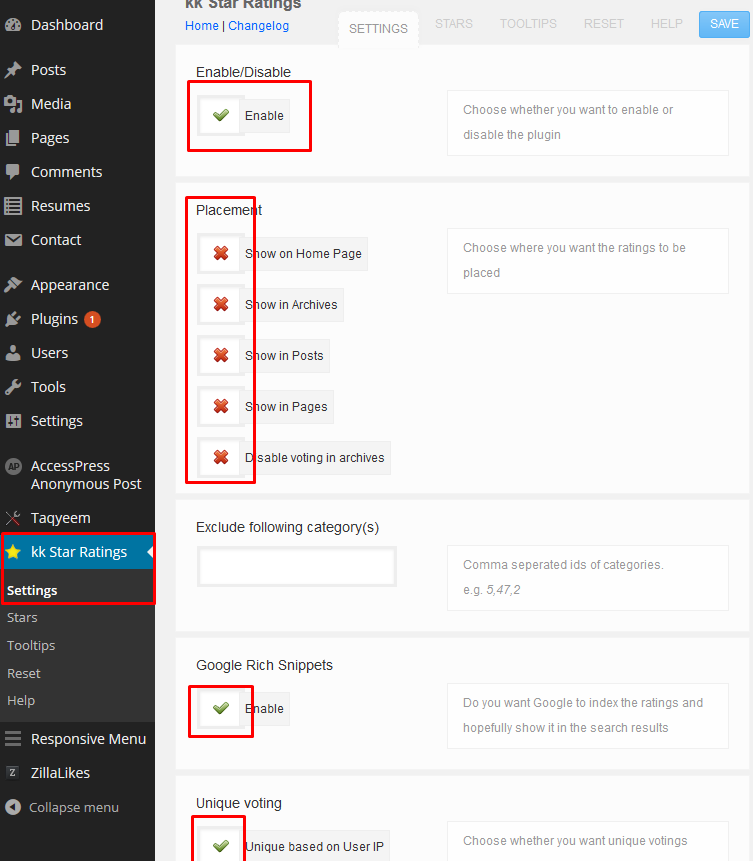
- Go to Dashboard > kk Star Ratings > Stars, you can choose what stars to display.
- Go to Dashboard > kk Star Ratings > Tooltips, you can add a tooltip and add a text color for the Tooltip, in the demo I’m using #999999
- Click “Save” and that’s it.
