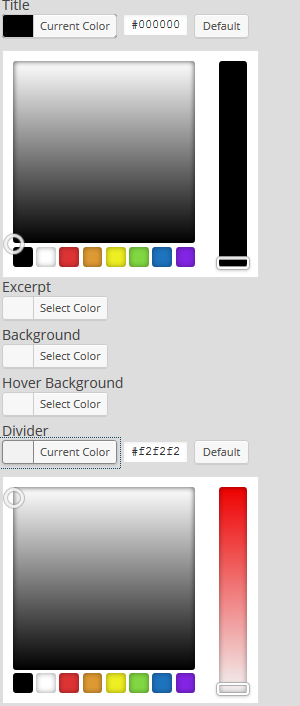Dave’s WordPress Live Search is a plugin that brings live search, sometimes called “autocomplete”, to your WordPress site. Many of the web’s most popular destinations use this technique so customers can get right to the information or products they’re after, and now you can deliver that same experience to your site’s visitors. Like WordPress itself, it’s designed to be simple to set up and use right away, but powerful and customizable for advanced users:
- First you’ll need to install the plugin “Dave’s WordPress Live Search”: https://wordpress.org/plugins/daves-wordpress-live-search/installation/
- Go to Dashboard > Settings > Live Search > Appearance > and Select Display Post Thumbnail:
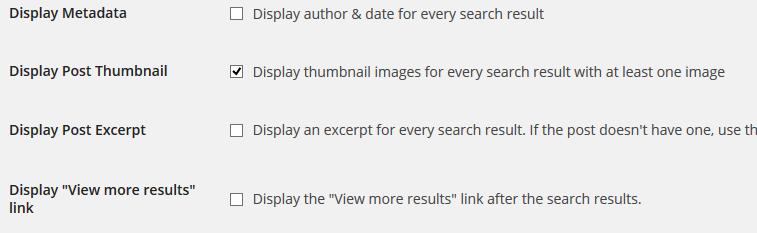
- Now click Custom ( Customize the search results display here):
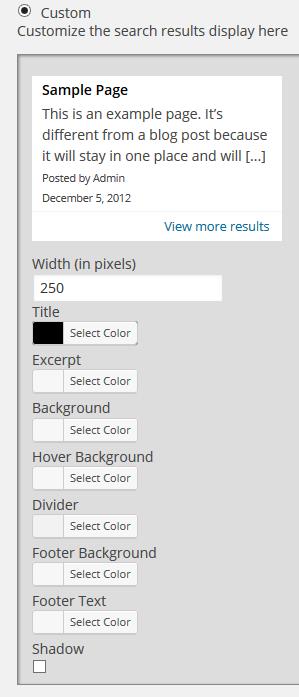
- For title you can add a black color, this code: #000000 For Divider ( the line ) add a gray color, this code: #f2f2f2 – And click “Save Changes”.