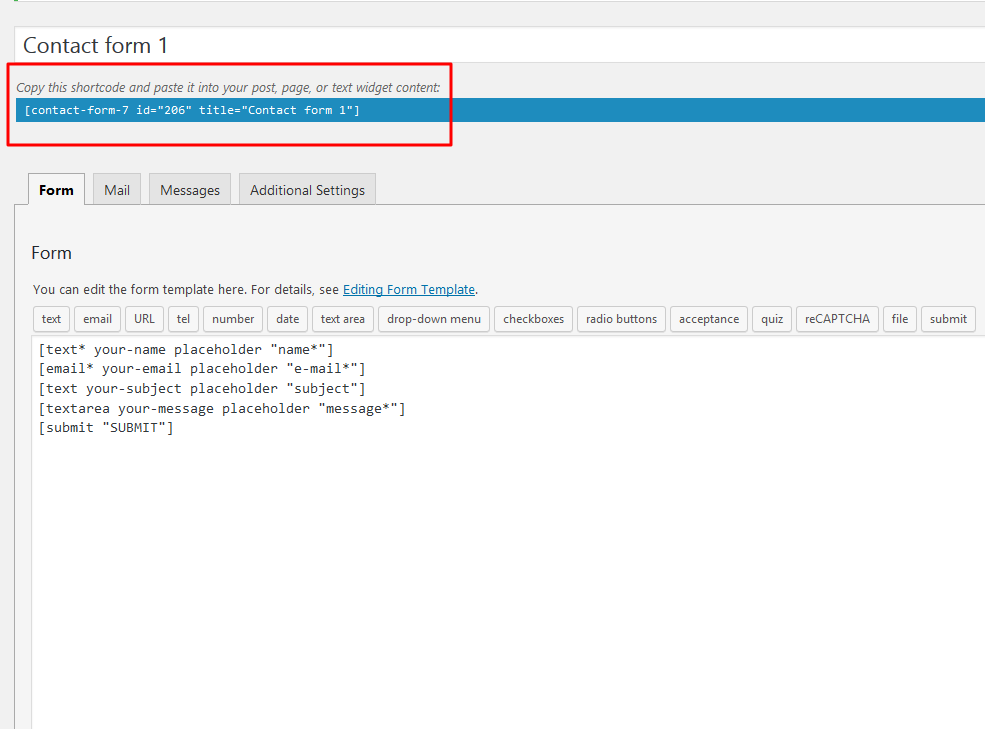Contact Form 7 can manage multiple contact forms, plus you can customize the form and the mail contents flexibly with simple markup. The form supports Ajax-powered submitting, CAPTCHA, Akismet spam filtering and so on:
- Install and activate the Contact Form 7 plugin.
- Navigate to Dashboard > Contact and click Edit your first contact form.
- Copy / paste this code:
<label> Your Name <span>*</span> [text* your-name] </label> <label> Your Email <span>*</span> [email* your-email] </label> <label> Subject [text your-subject] </label> <label> Your Message <span>*</span> [textarea your-message] </label> [submit "Send Message"] - Now, copy the shortcode and paste it into your contact page: