By updating the theme, you will not lose any changes and customizations that you have made to your site, unless you modified the theme files, without using a child theme.
Here’s the most simple way of updating your WordPress theme:
The Automatic Option
- This option will also be enabled in the future updates for all themes available via https://anthemes.com
The Beginners Option
- In your WordPress dashboard go to Appearance > Themes
- Activate another theme (default WordPress theme, for example)
- Delete the current version of the theme, that you want to update
- Install your newly downloaded theme and activate it.
The Smart Option
- We need an easy way of overwriting the theme files, since WordPress doesn’t support this, we need a plugin. Install this plugin: https://wordpress.org/plugins/easy-theme-and-plugin-upgrades/
- Upload the theme zip file to your WordPress installation via Appearance > Themes > Add New, just like you did when you first installed the theme.
- Thanks to the plugin mentioned in step 1, you’ll now get an “upgrade existing” option after uploading your theme, without the plugin you’d just get an error.
The Advanced Option
- Login to your site via FTP or cPanel and delete the old theme and then upload the new version. Make sure you make a backup of the old version of your theme just in case something goes wrong.
- If deleting your old theme makes you nervous, another option is to rename the old version of the theme. This will allow you to successfully upload the new version of the theme.
- Login to your site via FTP or cPanel and navigate to wp-content/themes/ and find your old theme.
- Rename your old theme something like “theme-old” (replacing “theme” with the name of your theme).
- Upload your new theme.
The old and new versions of the theme will both appear in the themes interface, but you will be able to distinguish them by their folder names and version numbers.
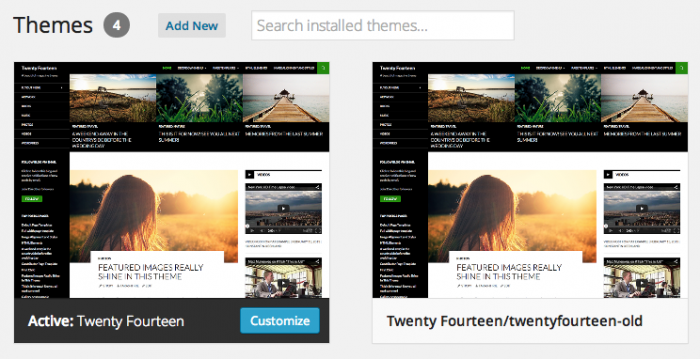
The old and new versions of your theme will sit side-by-side.
