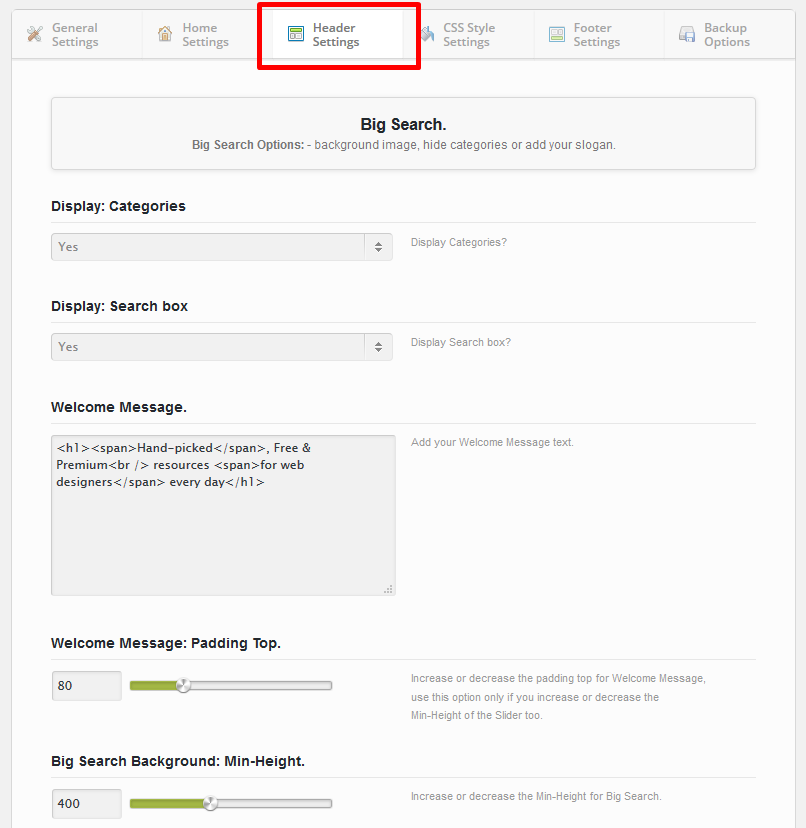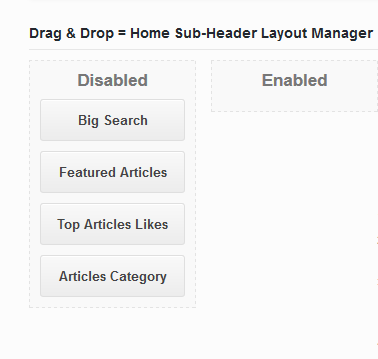
Drag & Drop
Drag and Drop the block you want to appear on the homepage. Big Search or Top Articles by Likes /Category or Featured Articles:
- Big Search
- Featured Articles
- Top Articles Likes
- Articles Category
Big Search
Go to Theme Options > Header Settings and drag and drop the “Big Search” block from “Disabled” to “Enabled”. Drag & Drop, the same you do with the widgets. After you’ve moved the block “Big Search” to Enabled go to Theme Options > Header Settings and add your settings that better fit your needs: You can hide the Categories / Search Box, change the image, etc.
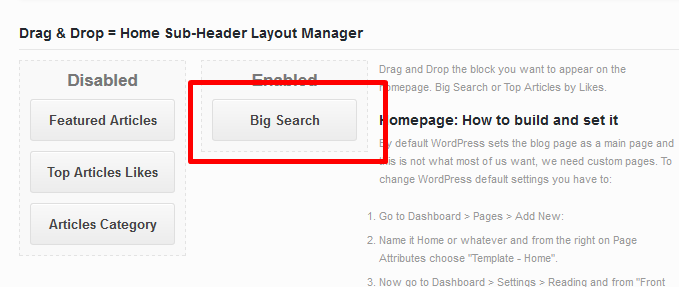
If you want to hide the categories or the big search, you’ll need to decrease the padding-top and also the min-height.
Featured Articles / Top Articles / Articles Category
You’ll need to follow the same steps from the above. You’ll need to drag and drop the block you want to use and after that go to Theme Options > Header Settings and make the changes that better fit your needs. After you’ve added the settings you want, scroll to the bottom and click “Save All Changes”.