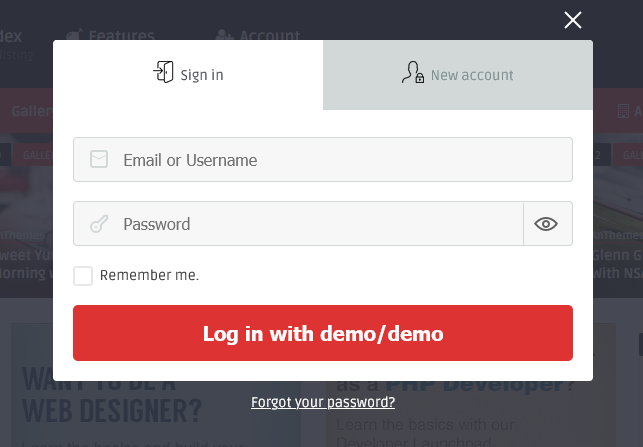
- First navigate to Plugins > Installed Plugins > Click Add New
- Search for “AJAX Login and Registration modal popup + inline form” the first plugin and click “Install Now”.
- The link of the plugin: https://wordpress.org/plugins/ajax-login-and-registration-modal-popup/
- Create a custom menu with any label, for example Login as per screenshot:
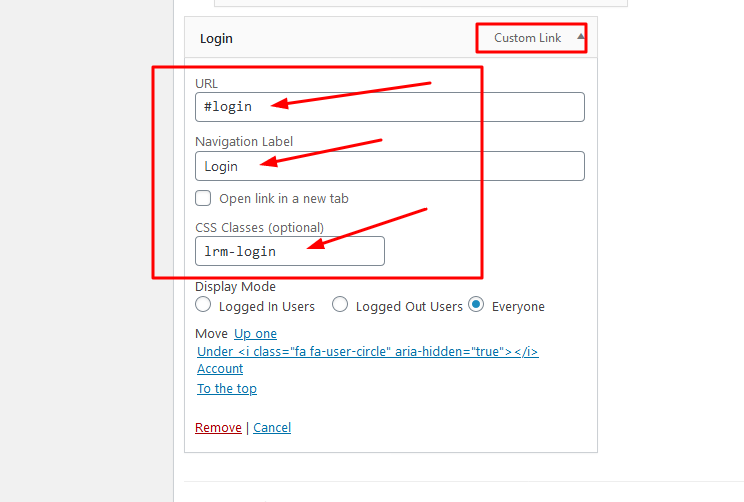
- Make sure to add # to your text, for example #login #account #etc
- Make sure to add the CSS Classes “lrm-login” and that’s it, save your menu.
Add a login box to “Post submission” page.
Edit your “Post Submission” page and add this code:
<strong>All Articles submitted will be in Pending or approved instantly, if you choose so, up to you.</strong> Join our feeds to automatically receive the latest headlines, news, and information formatted for your club's website or news reader.
[wpfepp_submission_form form="1"]
[lrm_form default_tab="login" logged_in_message="You are currently logged in!"]
