To display Articles with SoundCloud or with Videos in the Homepage, first, you need to install the plugins that come with the theme, the one that will display the SoundCloud / Videos is the meta box plugin. After you’ve installed the plugin, if you go WordPress Dashboard, creating or editing a new article, you’ll see this:
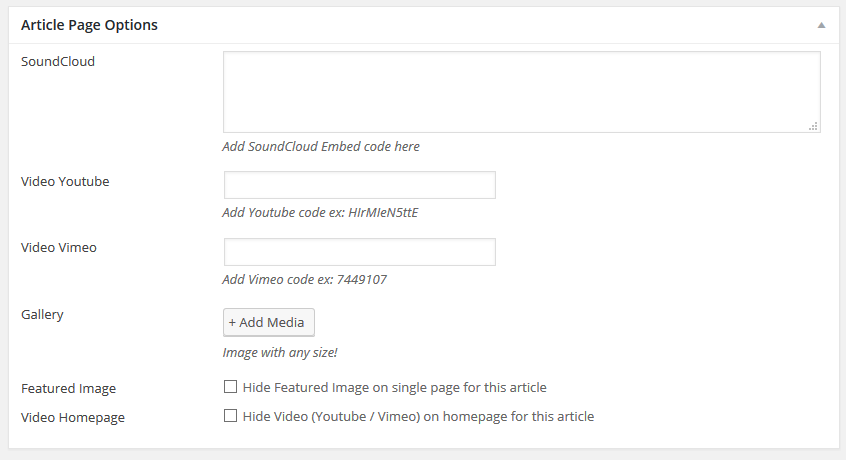
SoundCloud
Now, if you want to add an article with SoundCloud, go to https://soundcloud.com/ click the name of the song and then click the button “share” and click the tab “Embed”, also click the “More Option” that is at the bottom and select “Size 300px”.
We need to use the iframe code, don’t check the WordPress code. So, click the name of the song and then click the button “share” and click the tab “Embed”, also click the “More Option” that is at the bottom and select “Size 300px”, now just copy the code and you’ll have something like this:
<iframe width="100%" height="300" scrolling="no" frameborder="no" src="https://w.soundcloud.com/player/?url=https%3A//api.soundcloud.com/tracks/227010461&auto_play=false&hide_related=false&show_comments=true&show_user=true&show_reposts=false&visual=true"></iframe>
- Click Embed
- Select the size: 300px
- Copy the Code
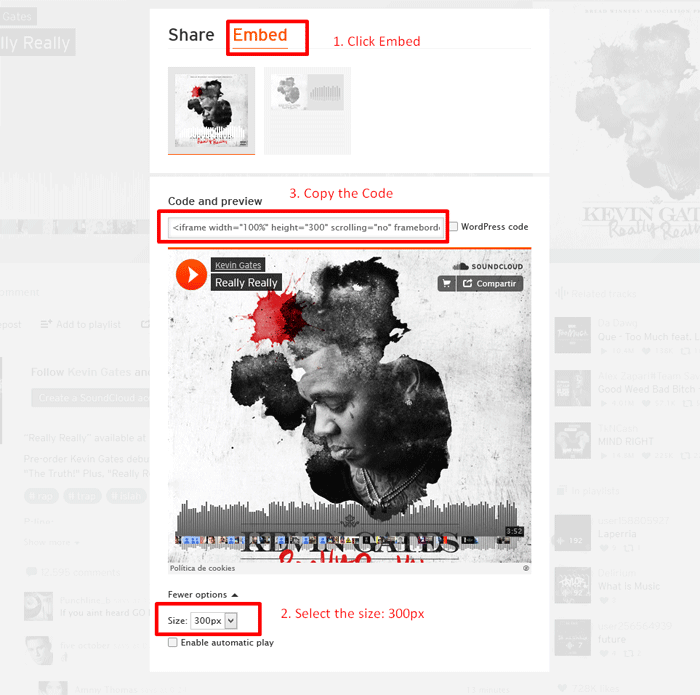
Now, go to WordPress Dashboard > Article and paste the code you’ve copied and paste it to the SoundCloud Box, like this:
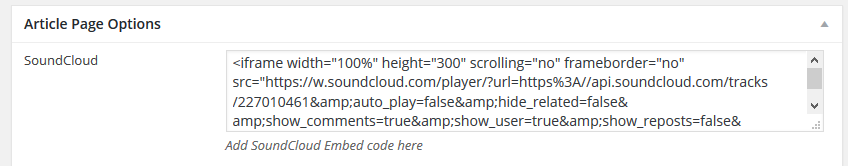
Videos Youtube / Vimeo
To add a video, Youtube or Vimeo, is very simple, you just need to copy the code and paste the code copied in the box used for Youtube or Vimeo. For example, if you open a Vimeo or a Youtube video, in the browser at the top you’ll see this link:
![]()
You just need to copy the code and add it like this:
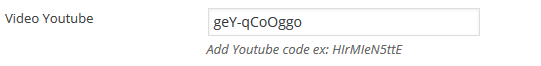
and the video will be displayed in the homepage and article page.
