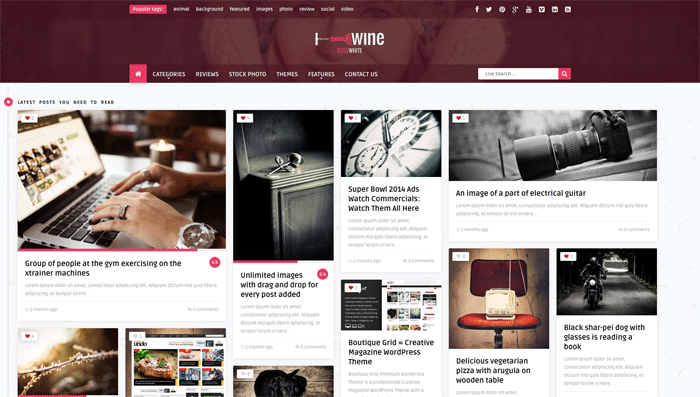
- Navigate to Theme Options > General Settings > Full Width and select “Yes”.
- If you want to have your logo centered like you can see it from the demo without the banner adv. at the right, go to Theme Options > Style Settings > Custom CSS and paste this style:
.logo { display: block !important; float: none !important; margin-left: auto !important; margin-right: auto !important; } .header-728 { display: none !important;} .main-header { padding-bottom: 45px !important; } @media only screen and (max-width: 479px) { .main-header { padding-bottom: 0px !important; } }
