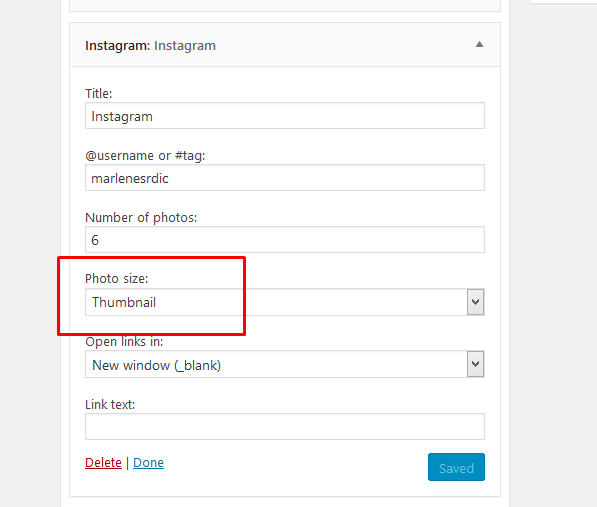WP Instagram widget is a no-fuss WordPress widget to showcase your latest Instagram pics. It does not require you to provide your login details or sign in via oAuth.
Instagram for Sidebar
- To use it in the sidebar, first install and activate the plugin.
- Go to Appearance > Widgets and drag and drop the widget “Instagram” to the sidebar you want to use.
- And choose “Thumbnail” for Photo size, like this: