From your downloads page, you are able to download all themes, one by one, having the option to download the new/old version for all themes, as you can see from the screenshot below.
For example “Peloo v1.1” that’s the installable WordPress file.
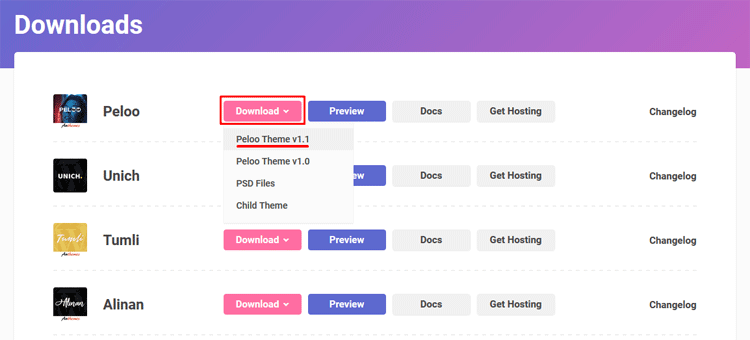
To download a theme, go to the “Downloads” page and hover the “Download” button and a drop menu will be displayed:
- Peloo v1.1 ( this is the latest version ).
- Peloo v1.0 ( old version, in case there is a bug in the latest version, you can download the old one until the bug is fixed).
- Child Theme ( Child themes are often used when you want to customize or tweak an existing WordPress theme without losing the ability to upgrade that theme ).
- Sample Data ( demo content files, demo-content.xml & menu.json (optional). If “One Click Import” doesn’t work, you can install the demo content manually using the demo-content.xml file ).
- PSD Files (some themes contain elements, like logo/background, etc).
