DCO Comment Attachment allows your visitors to attach images, videos, audios, documents, and other files with their comments. They will also be able to automatically embed links from Youtube, Facebook, Twitter, and other services in the comment text.
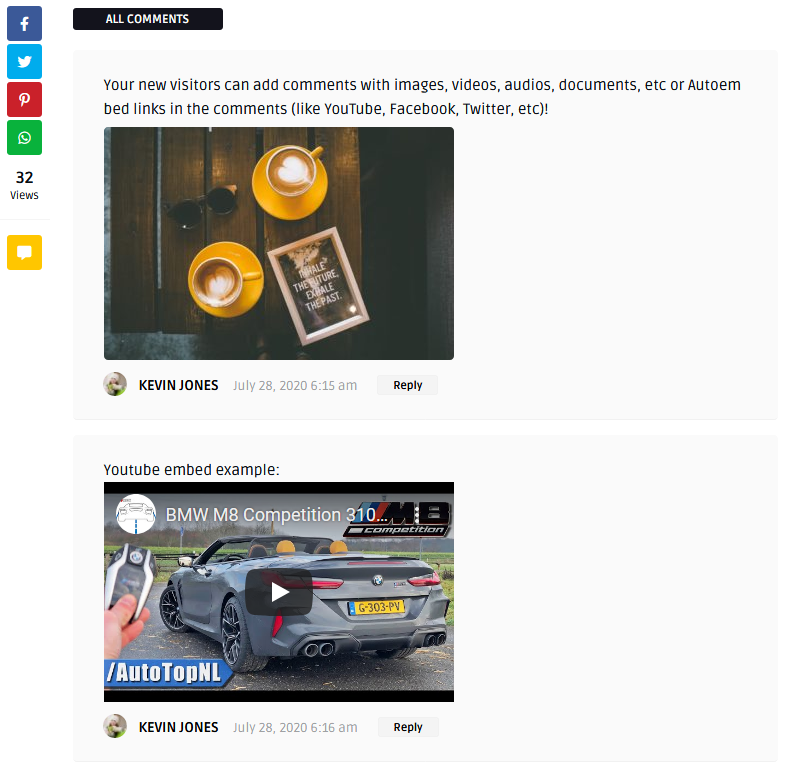
- Install and activate the DCO Comment Attachment plugin from here: https://wordpress.org/plugins/dco-comment-attachment/
- Go to Dashboard > Plugins
- Add new and in the search box, write “DCO Comment Attachment” and click “Search Plugin”. Now click and install the first plugin “DCO Comment Attachment” by Denis Yanchevskiy.
- Go to Dashboard -> Plugins and active the plugin.
- Go to Dashboard -> Settings -> DCO Comment Attachment Settings, and from “Attachment image size” choose “Quemag-wp-thumbnail-comments, Size: 350×0, Crop: Yes” and from “Maximum upload file size” change the maximum upload file size as per screenshot:
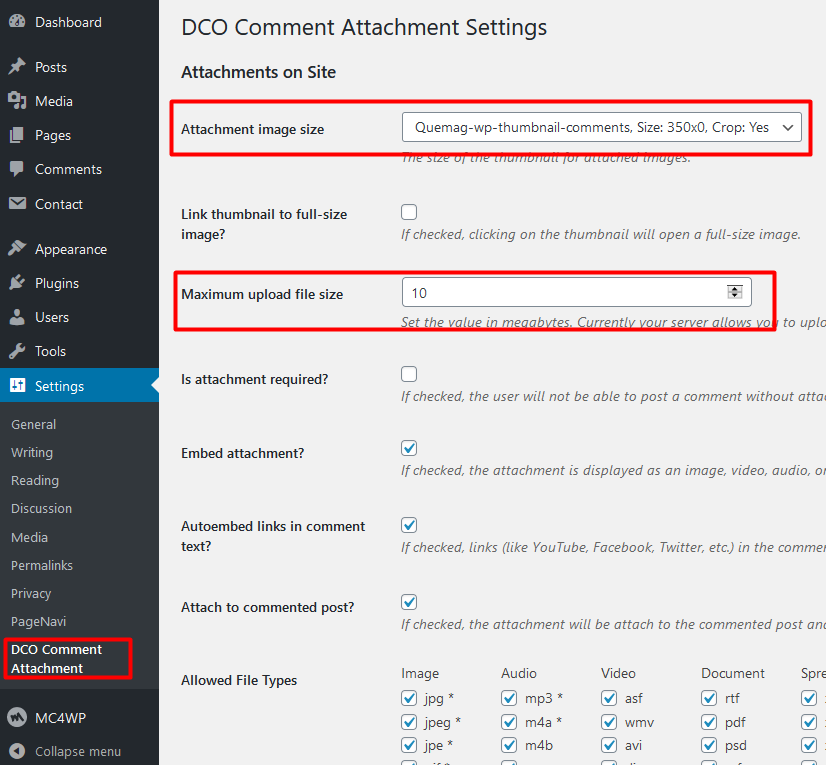
- Click Save Changes.
