![]()
- Logo the logo image can be uploaded via Theme Options > Footer Settings
- For Made in NYC by ANT, go to Appearance > Menus at the top / right Corner click “Screen Options” and check the option “CSS Classes” and add the class “current” like this:
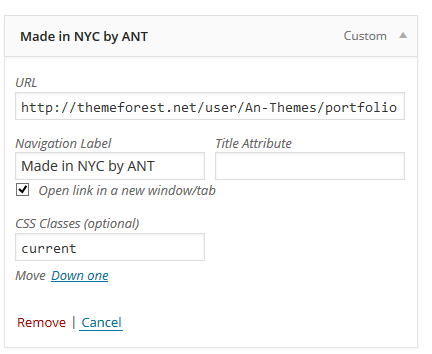
- Once you are done adding menu items, scroll to the bottom of the page and check the Theme Location “Footer Navigation”.
- Save your menu
