Most of the questions are from our support ticket asked by our customers. Today’s question is “How to Update WordPress?“. So we will be diving into a simple method on how to do it via the WordPress Dashboard.
Before You Update WordPress
The actual update process is very quick and simple, but there are a few things you should do before updating to make sure everything goes smoothly.
Before you begin the WordPress update process, take the following precautions to ensure you don’t run into any complications:
- Backup your website.
- Turn off caching.
- Update your plugins and theme.
Updating WordPress
You should update a WordPress installation frequently to ensure it is running the latest version. There are several reasons for this:
- Security: WordPress updates contain fixes that patch security vulnerabilities. One of the most important things you can do to maintain a more secure WordPress site is apply updates regularly.
- Stability: WordPress updates contain fixes that patch bugs and other issues. Your site is more stable when you apply the latest updates.
- New features: WordPress is continually improving, and by running the latest version, you have access to the latest features and functionality.
To update WordPress, follow these steps:
1. Log in to WordPress
Log in to WordPress as the administrator.
2. Updates available
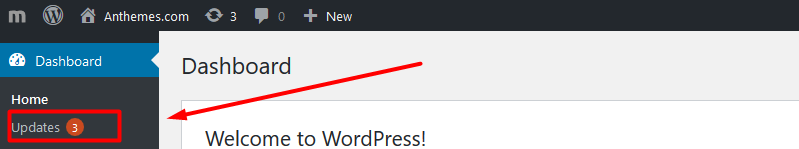
When updates are available, the dashboard indicates the number of updates in a red circle. For example, the following WordPress installation has three updates available.
3. Click Updates
WordPress displays any updates available for the WordPress core installation, plugins, and themes.
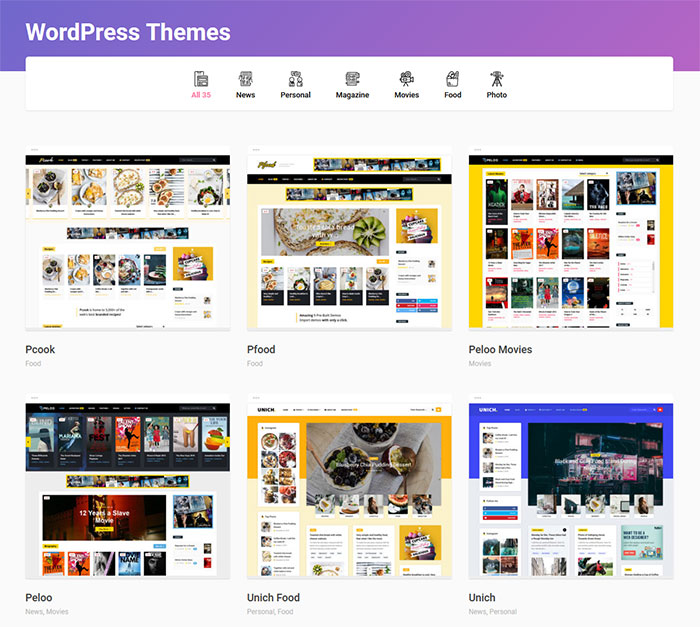
If you are yet to create your first website or blog what are you waiting for – you have more than 35+ Simple WordPress Themes available here on Anthemes.com
Don’t forget that you can get access to all these beautiful WordPress themes for the Price of 1. More info here: https://anthemes.com/pricing/
If you enjoyed the post, please do share it with your friends and let us know what you think via our Facebook page: https://www.facebook.com/anthemes.club/

