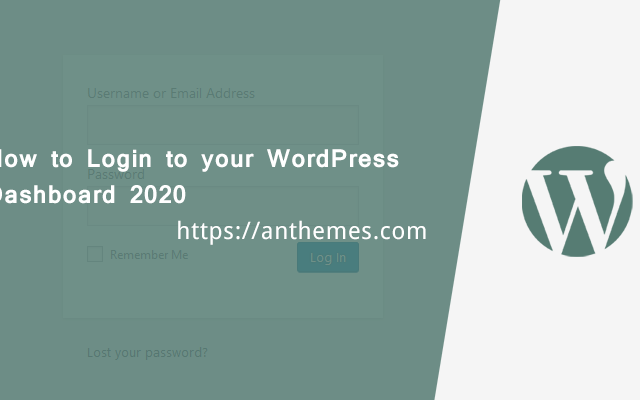Most of the questions are from our support ticket asked by our customers. Today’s question is “How do I login to WordPress?“. So we will be diving into two simple methods on how to log in to your WordPress Dashboard.
The WordPress Dashboard is the starting place for administrating a WordPress installation. There are multiple ways to access the Dashboard and to use the wp login. Learn about all of them in this article.
So in this article, I’ll show you how to easily find your WordPress login URL, and never lose it again.
How to Login to your WordPress Dashboard
Login to WordPress is quick and easy. The login page is where you go to access the backend of your website. Once logged in, you can see your dashboard, create new posts and pages, update the theme, and add new plugins, as well as make other customizations to your site.
1. /login/ or /admin/
On a typical WordPress site, all you need to do is add /login/ or /admin/ to the end of your site’s URL.
For example:
www.example.com/login/
www.example.com/admin/
Both of these URLs will take you to your login page where you can enter your username and password. Once logged in, you will be taken directly to the admin area, or dashboard, of your site.
2. Login address bar
Enter the login address into the address bar on your browser replacing example.com with your domain name. The WordPress login page can be reached at 2 different URLs:
For example:
www.example.com/wp-admin
www.example.com/wp-login.php
3. Login
On the WordPress login page, enter the username and password and then click the Log In button to log in.
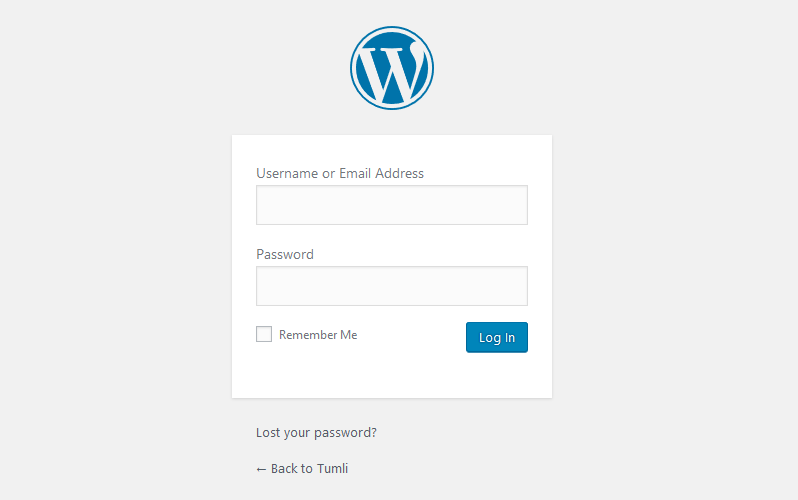
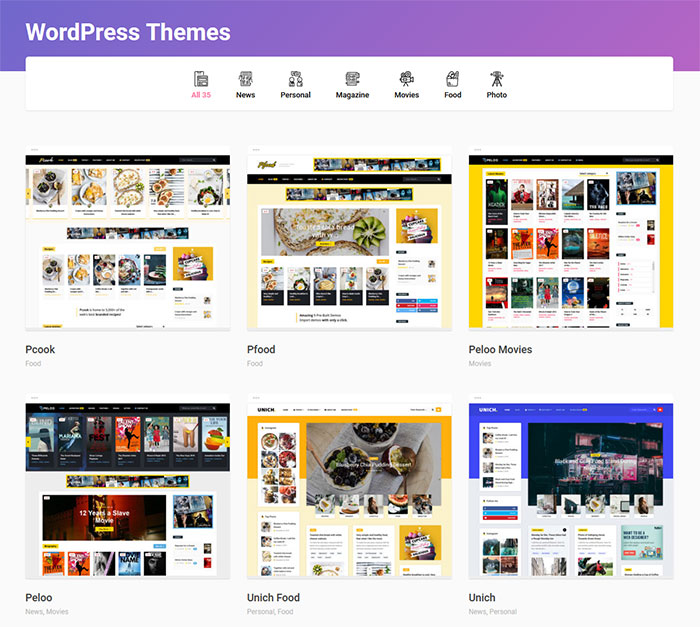
If you are yet to create your first website or blog what are you waiting for – you have more than 35+ Simple WordPress Themes available here on Anthemes.com
Don’t forget that you can get access to all these beautiful WordPress themes for the Price of 1. More info here: https://anthemes.com/pricing/
If you enjoyed the post, please do share it with your friends and let us know what you think via our Facebook page: https://www.facebook.com/anthemes.club/