Want to replace the old ← Older posts | Newer posts → links with some page links? This plugin provides the wp_pagenavi() template tag which generates fancy pagination links:
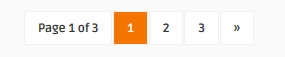
- Install and activate the WP-PageNavi plugin from here: https://wordpress.org/plugins/wp-pagenavi/
- Go to Dashboard > Plugins
- Add new and in the search box, write “wp_pagenavi” and click “Search Plugin”, you’ll have two results, click and install the first plugin “wp_pagenavi”
- Go to Dashboard -> Plugins and active the plugin.
- Go to Dashboard -> Settings -> PageNavi, and down where you have “Page Navigation Options”, check “No”, becouse we need to use Theme style.
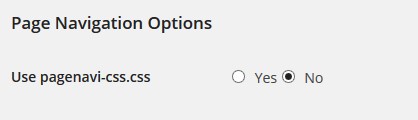
- Click Save Changes.
