![]()
1. Crate the Pages
Featured Top Icons: Latest / Popular / Liked / Upload. You’ll need to create the pages, the same you’ve done with the Home, but this time we choose the other templates. Go to Dashboard > Pages and click Add New:
- For Latest, we don’t need to create a page, as the page for the latest is the home we’ve created, so adding our website link to Theme Options > General Settings, will display latest posts.
- Popular and choose “Template – Popular Posts”
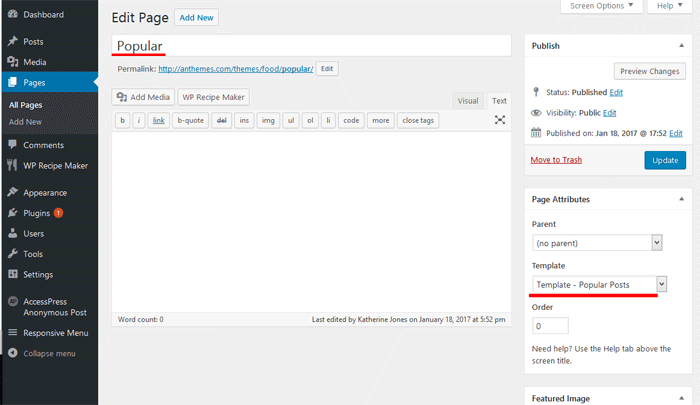
- Liked and choose “Template – Liked Posts”
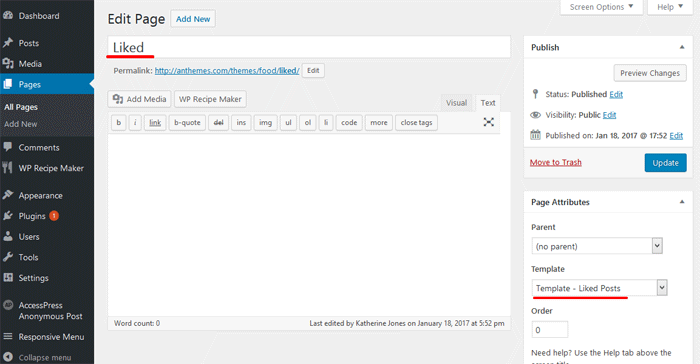
- Upload and choose “Default Template”
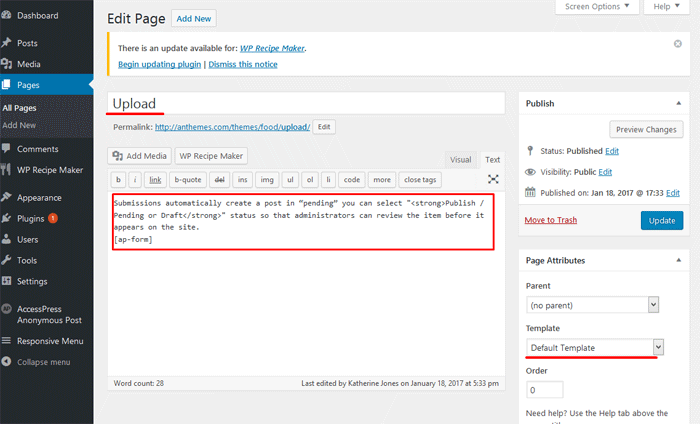 Change to Text in the editor and paste this text: paste this code:
Change to Text in the editor and paste this text: paste this code:
Submissions automatically create a post in “pending” you can select "Publish / Pending or Draft" status so that administrators can review the item before it appears on the site. [ap-form]
2. Configure the Icons
Go to Theme Options > General Settings > Top Icons: ![]()
<li><a href="https://anthemes.com/themes/food/"><i class="fa fa-clock-o" aria-hidden="true"></i> <div>Latest</div></a></li> <li><a href="https://anthemes.com/themes/food/popular/"><i class="fa fa-trophy" aria-hidden="true"></i> <div>Popular</div></a></li> <li><a href="https://anthemes.com/themes/food/liked/"><i class="fa fa-heart" aria-hidden="true"></i> <div>Liked</div></a></li> <li><a href="https://anthemes.com/themes/food/upload/"><i class="fa fa-cloud-upload" aria-hidden="true"></i> <div>Upload</div></a></li>
As you can see from the code, the only thing we’ve done was to replace “#” with the links/pages we’ve created: Popular / Liked / Upload.
