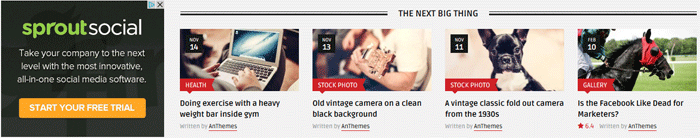
- The “The Next Big Thing” posts are displayed by tags, the post needs to have the tag “current”.
- First make sure that you’ve added properly the tag “current” so make a test to see if the tag added exists: like this http://yoursite.com/tag/current/
- If will show “current-2” is because a category with the same name “current” was created, if that’s the case you’ll need to delete both and after that create again the tag “current” or you can change the tag like “mypost”, “postslider” etc. to do that, open header.php file and go to line 143.
- If you go to line 143 you’ll see this:
<?php query_posts( array( 'post_type' => 'post', 'tag' => 'current', 'posts_per_page' => $smof_data['current-posts'] ) ); ?> <?php if (have_posts()) : while (have_posts()) : the_post(); ?>
- Now change the tag “current” with a different tag, save the files and upload them via FTP.
- The Number of posts can be changed via Theme Options > General Settings > The next Big Thing.
Display the Current (Next Big Thing) Post
- Make sure you’ve created a Home Page and you’ve chosen the page template, Template – Home.
- Create a new page and from “Page Attributes” choose “Template – Home ..”.
- Dashboard > Posts > Add New, add the tag “current”
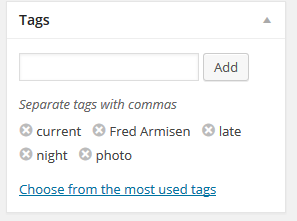
- Click “Publish” and that’s it.
- Next read the steps from – > Home Page.
