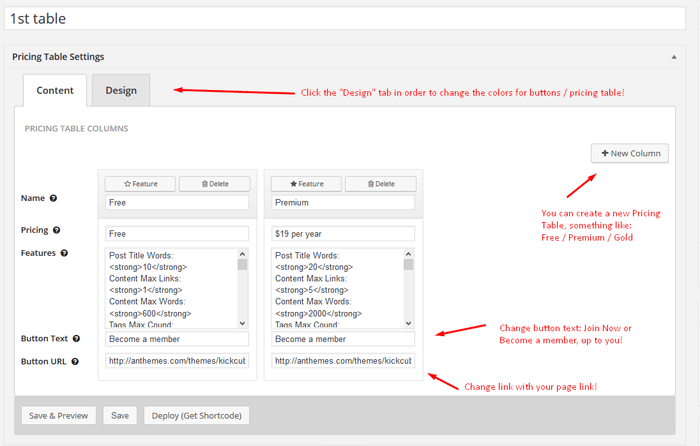If you’ve installed the demo content with the 1 Click install option, the settings for the Pricing Table will be added automatically as per demo, in order to change them to fit your needs, go to Dashboard > Pricing Tables and edit the 1st table that is already created:
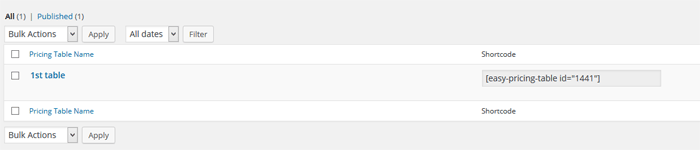
If you click the edit link you’ll see this: