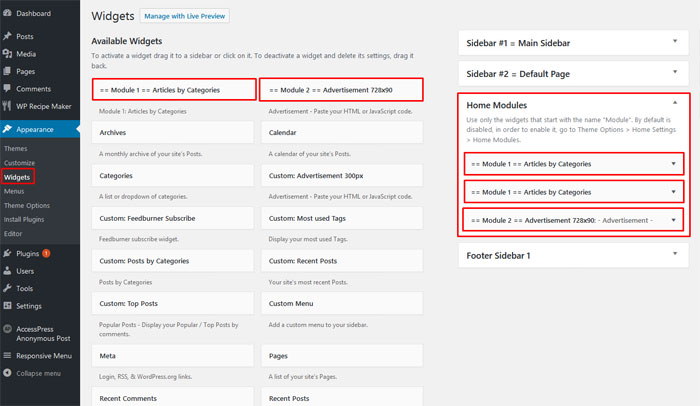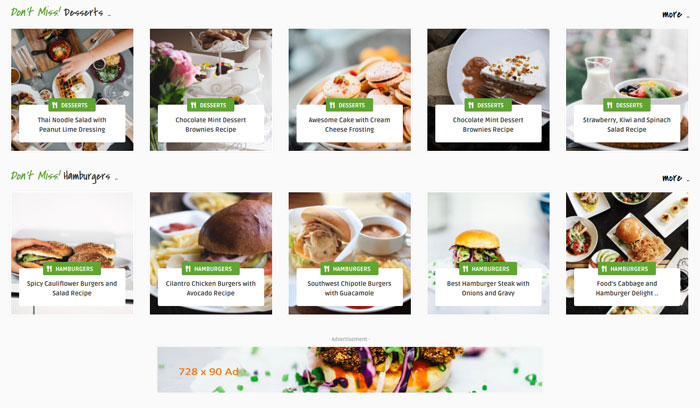
Homepage with Drag and Drop Modules
Drag & Drop Homepage – by dragging and dropping the (Modules 1-2-3-4-5) custom widgets into the layout that gives your website the professional look and feel you are truly looking for.:
- Go to Dashboard > Appearance > Widgets:
- Drag & Drop any Module Widget from the 5 custom ones: Module 1, Module 2, Module 3, Module 4 and Module 5.
The last 3 Modules have been added in the latest versions, that’s why in the screenshots you see only 2 modules. - Drag the Modules to the the Custom Sidebar “Home Modules“, as is written in the description of the sidebar: “Use only the widgets that start with the name Module”.
Go to Dashboard > Appearance > Widgets: