The WordPress Post ID plugins from this list will allow you to view the IDs of pages and posts in WordPress. If you need to work with post and page IDs on a regular basis, you might want a bit more user-friendly approach to finding post IDs and page IDs.
WordPress Post IDs can come in handy when you’re using plugins and working with code. But despite their importance, WordPress doesn’t make it especially obvious where you can find the ID for posts.
With that in mind, this article will help to find the WordPress post ID, and by the end, you’ll know how to find it.
If this is your first step on the ladder, the choice can be overwhelming. In either case, too much choice can be a burden. With that in mind, this article will help you decide which one fits your needs by comparing 4 of the best WordPress Post ID plugins currently on the market.
4+ Best Plugins to Get WordPress Post ID Compared
The plugins that have made this list are widely used, receive regular updates, and have garnered excellent feedback from the WordPress community. They’re also listed in no particular order, as they all offer a variety of benefits that may or may not fit your particular needs.
We’ll review the very best WordPress Post ID plugins, and by the end, you’ll know which one is right for you, so let’s get started!
1. Reveal IDs

Reveal IDs plugin does is to reveal most removed entry IDs on admin pages, showing the entry IDs, as it was in versions prior to 2.5
With WordPress 2.5 being released, the IDs on all admin pages have been removed as it is. Probably due to the fact that the common user don’t need them. However, for advanced WordPress Users/ developers, those IDs were quite interesting for some plugins or template tags.
2. Catch IDs
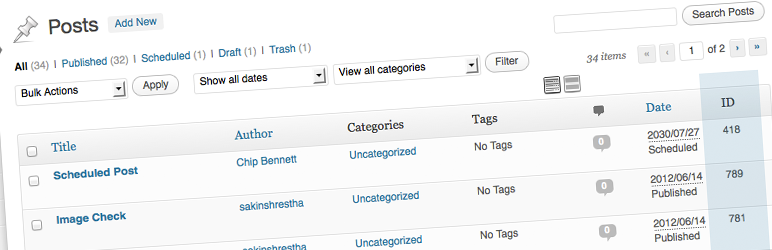
Catch IDs is a simple and lightweight plugin to show the Post ID, Page ID, Media ID, Links ID, Category ID, a Tag ID, and User ID in the Admin Section Table.
Just activate the plugin and catch IDs will be displayed in your page, post, category, tag, and media pages.
3. Show IDs

Show IDs by 99 Robots is super light-weight and does not need any configuration or separate options page. Simply activate the plugin and IDs will be displayed on all admin pages.
4. Show Pages IDs

Show Pages IDs is a plugin that will show allow you to view the IDs of pages and posts in WordPress. With the plugin, you will be able to views the pages and posts IDs in the top admin menu bar and in the back-end admin panel as well.
Conclusion
Finally, the above listed are the best free WordPress post ID plugins. These WordPress plugins from this list will allow you to view the IDs of pages and posts in WordPress!
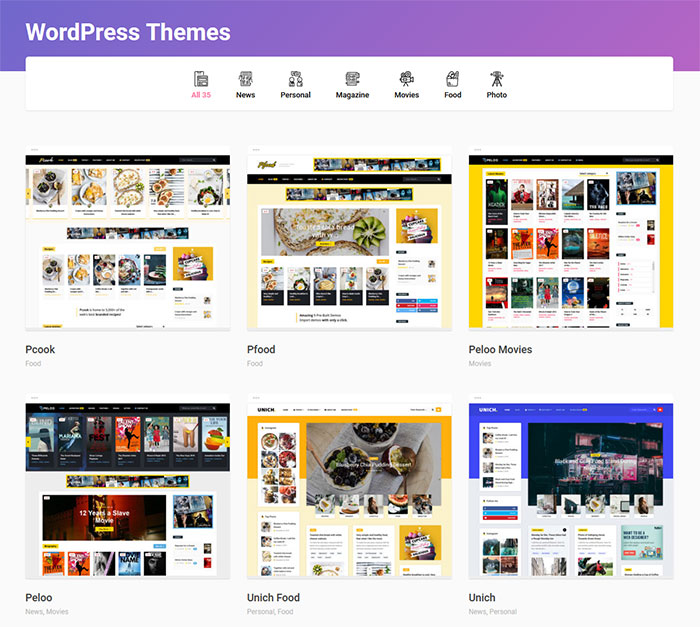
If you are yet to create your first website or blog what are you waiting for – you have more than 35+ Simple WordPress Themes available here on Anthemes.com
Don’t forget that you can get access to all these beautiful WordPress themes for the Price of 1. More info here: https://anthemes.com/pricing/
If you enjoyed the post, please do share it with your friends and let us know what you think via our Facebook page: https://www.facebook.com/anthemes.club/

