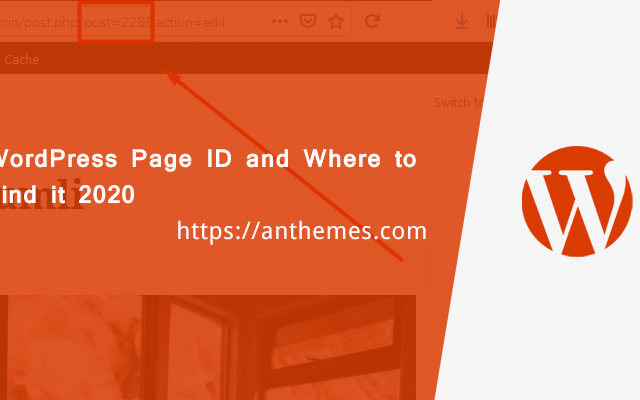WordPress Page ID. Can’t find the ID of a page? Follow this quick tutorial to locate the ID of any page in your WordPress dashboard.
If you’ve been using WordPress for any significant amount of time, you’ve probably come across a situation where you need to find a WordPress page ID or post ID.
Page and post IDs can come in handy both when you’re using plugins and working with code. But despite their importance, WordPress doesn’t make it especially obvious where you can find the ID for posts and pages.
How to Find Page ID in WordPress
With that in mind, this article will help to find the page ID, and by the end, you’ll know how to find it, so let’s get started!
1. Pages > All Pages
Login to your WordPress Dashboard and go to Pages > All Pages.
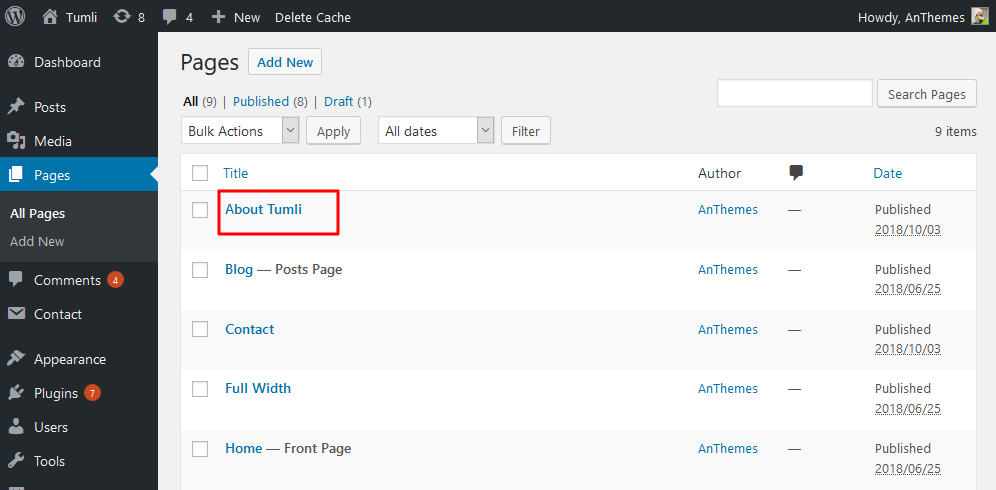
2. Edit Page
All you need to do is click Edit. Then, when you see the WordPress Editor, look for the number in the actual URL of the page you’re on. For posts and pages, you should see post=NUMBER. That NUMBER is the post ID or the page ID.
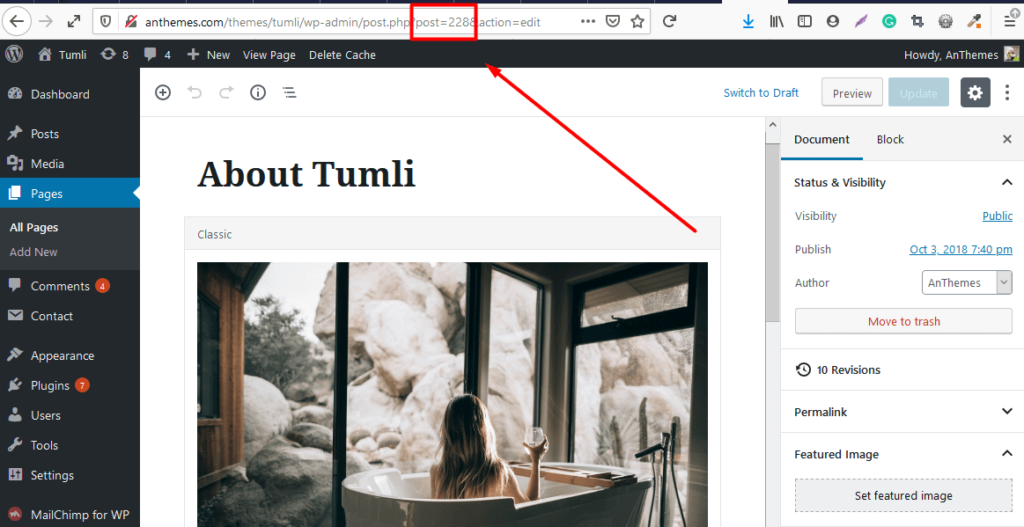
So, in the example above, the page ID is 228. Simple enough, right? 🙂 If you’re using custom post types, you’ll be able to do the same thing to find the ID for a specific custom post.
I used a page in my example, but you can use this same trick to find a post ID, category ID, or tag ID in the WordPress dashboard. Visiting the Edit page for any category or tag will work the same way, and the ID will be in the URL.
Conclusion
Finally, above you have the simplest two steps to find the WordPress page ID and where to find it. Remember that all you need to do is look for the number in the URL!
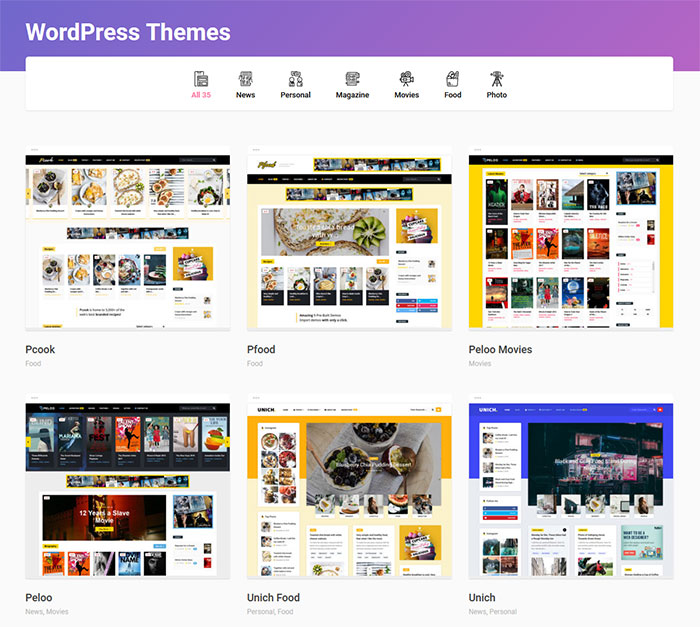
If you are yet to create your first website or blog what are you waiting for – you have more than 35+ Simple WordPress Themes available here on Anthemes.com
Don’t forget that you can get access to all these beautiful WordPress themes for the Price of 1. More info here: https://anthemes.com/pricing/
If you enjoyed the post, please do share it with your friends and let us know what you think via our Facebook page: https://www.facebook.com/anthemes.club/