By default, WordPress sets the blog page as the main page and this is not what most of us want, we need custom pages. In order to set your WordPress homepage and to change WordPress default settings you have to:
- Go to Dashboard > Pages > Add New:
- Name it Home or whatever and from the right on Page Attributes choose “Template – Home”.
- Now go to Dashboard > Settings > Reading and from “Front page displays” select “A static page (select below) and select the page you’ve created a few seconds ago.
1. Create a new page, go to Pages > Add New
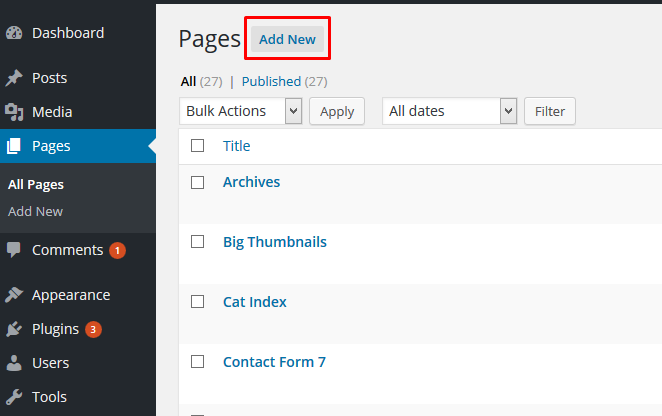
2. Set the page title and select a page template
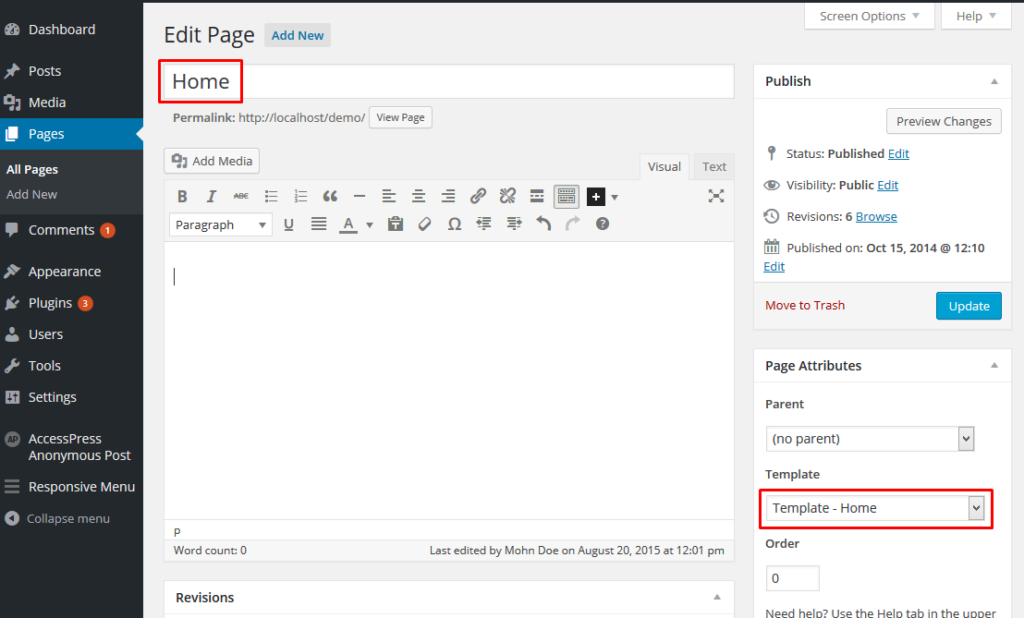
3. Go to Settings > Reading and set the newly created page as a homepage
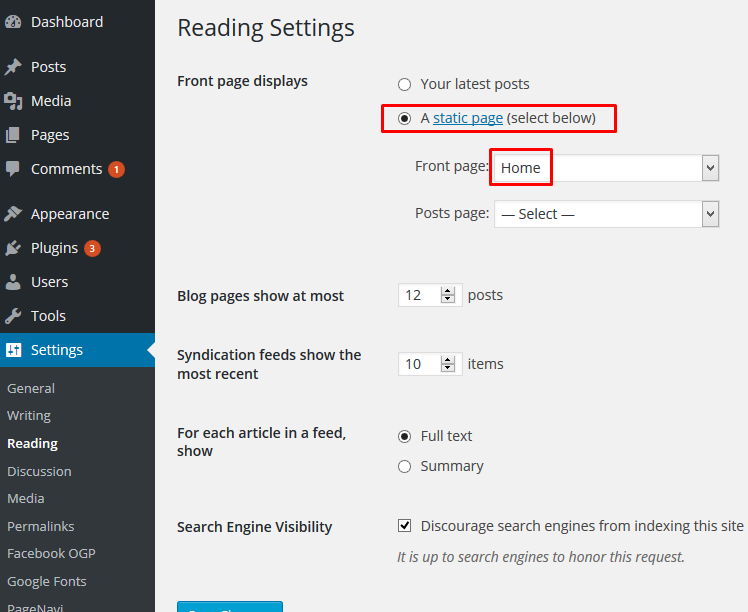
To designate your static homepage, go to My Sites → Customize → Homepage Settings: Then, under Front page displays, choose A static page. Next, click on the Homepage dropdown list and select the “Home” page you created as your static homepage.

