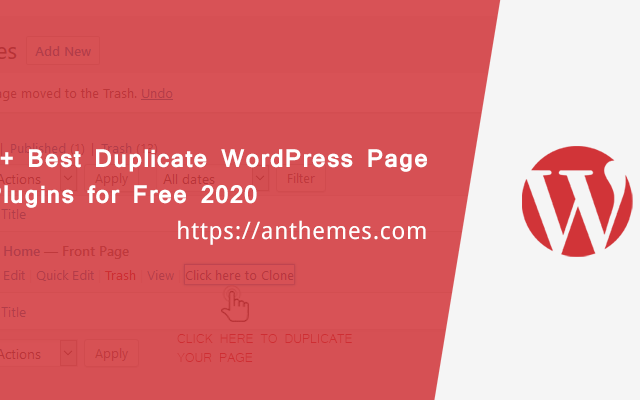Most of the free duplicate WordPress page plugins from this list will come with a simple button “Click here to clone” and you will be able to create the duplicate of a page or a post in WordPress in minutes.
WordPress doesn’t have a built-in tool for duplicating posts. However, there is a bunch of free plugins you can install and it makes copying posts and pages easy.
If this is your first step on the ladder, the choice can be overwhelming. In either case, too much choice can be a burden. With that in mind, this article will help you decide which one fits your needs by comparing 6+ of the best free duplicate WordPress page plugins, currently on the market.
How to create the duplicate of a page or a post in WordPress?
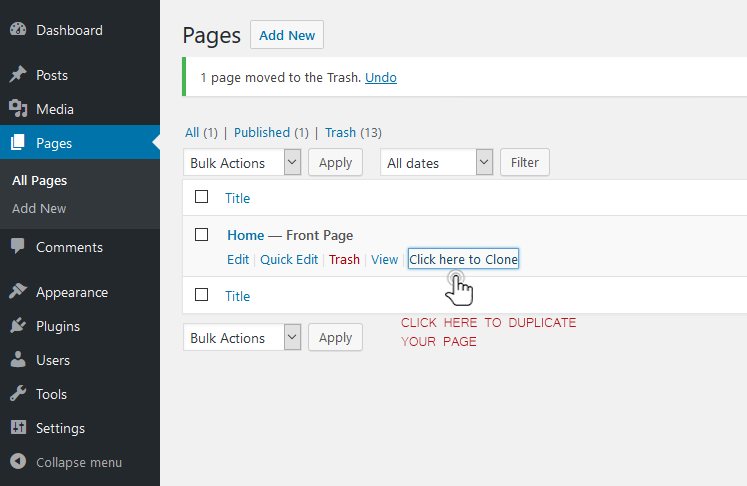
- Activate the plugin through the ‘Plugins’ menu in WordPress.
- Then Create New Post/Page Or you can use old one.
- Now go to all pages or all posts page on your dashboard.
- Hover your cursor over any page or any post on dashboard section, you’ll see a “Click here to clone” Button.
- After you click on “Duplicate” link, then duplicate post/page will be created and saved as a draft, make the changes you wish and hit publish.
6+ Best Duplicate WordPress Page Plugins Compared
The plugins that have made this list are widely used, receive regular updates, and have garnered excellent feedback from the WordPress community. They’re also listed in no particular order, as they all offer a variety of benefits that may or may not fit your particular needs.
In this piece, we’ll review the very best free duplicate WordPress page plugins, and by the end, you’ll know which one is right for you, so let’s get started!
1. Duplicate Page
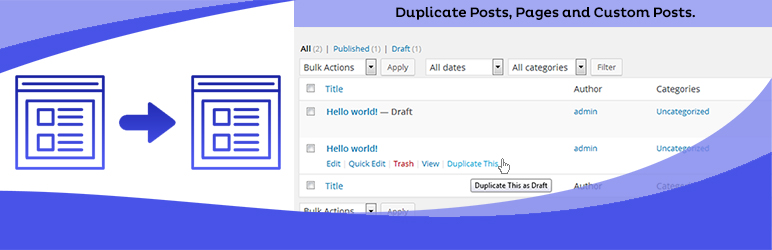
With Duplicate Page you can duplicate your pages, posts, and custom post by just one click and it will save as your selected options (draft, private, public, pending).
2. Duplicate Page and Post

Duplicate page and post plugin provide functionality to create a clone of page or posts. You can duplicate pages, posts, and custom posts by a single click and it will be saved as a draft.
The plugin has a lot of features that other plugins have, but it also is lightning fast by comparison.
3. WP Post Page Clone
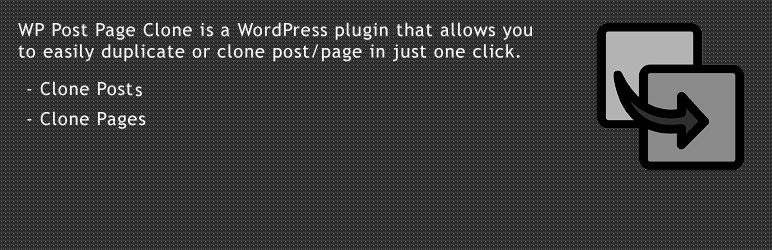
WP Post Page Clone is a WordPress plugin that allows you to easily duplicate or clone post/page in just one click.
Clone post with its contents and settings in just one click and also you can WordPress clone page with its contents and settings with just one click.
4. Page and Post Clone

Page and Post Clone with one click, this plugin can create a replica or clone of a post or page. Now you don’t need to do the styling of a new page or post from scratch.
5. WP Page Post Widget Clone
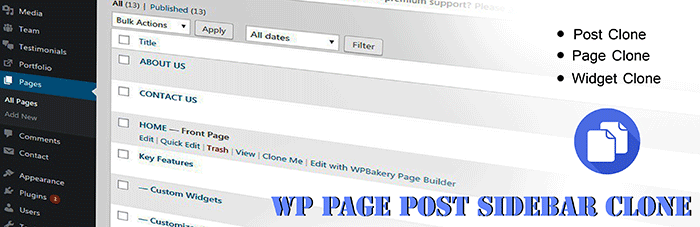
WP Page Post Widget Clone can create a replica or clone of a post or page. You can duplicate a page and preserving all the content and title and with all settings. You can also duplicate a post or a widget.
6. Duplicate Page or Post
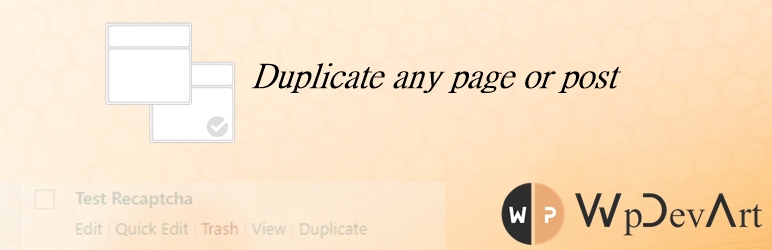
Duplicate Page or Post plugin is a nice and useful tool if you need to copy your pages or posts.
There are many options that you can set for duplicating with the plugin. For example, you can set prefix or suffix for copied pages. Or you can clone only the content or title.
Conclusion
Finally, the above listed are the best free duplicate WordPress page plugins. These WordPress clone page plugins can create a replica or clone of a post or page. You will be able to create the duplicate of a page or a post in WordPress in minutes.
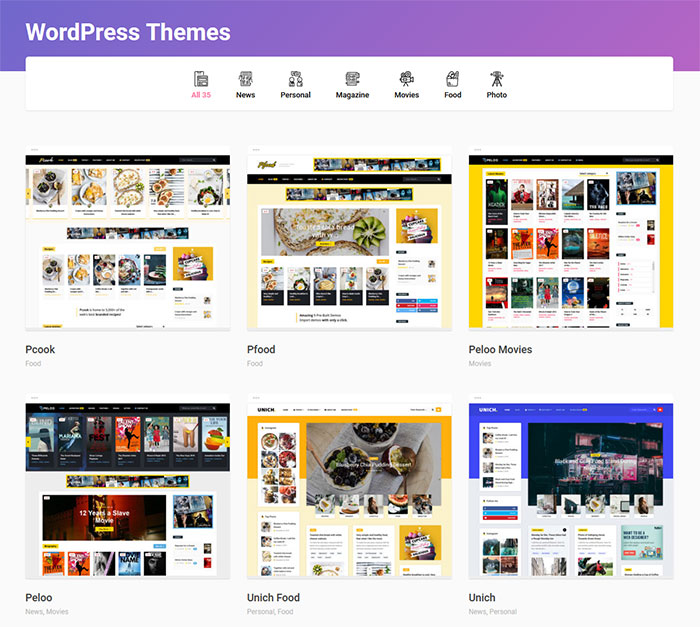
If you are yet to create your first website or blog what are you waiting for – you have more than 35+ Simple WordPress Themes available here on Anthemes.com
Don’t forget that you can get access to all these beautiful WordPress themes for the Price of 1. More info here: https://anthemes.com/pricing/
If you enjoyed the post, please do share it with your friends and let us know what you think via our Facebook page: https://www.facebook.com/anthemes.club/