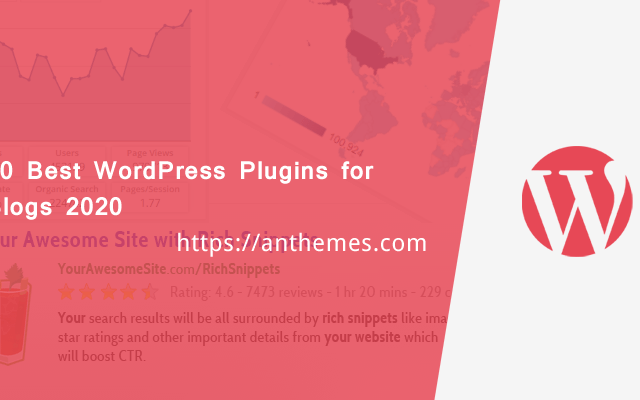I’ve created an outstanding collection of the best free WordPress plugins for blogs. A list that will bring you a lot of joy ( great functionality ), for you and for your users.
Starting a WordPress blog is super-easy; anyone can do it. However, managing said blog, building an audience, and growing it to a point where you can make a living from it? Now, that’s a different story altogether.
Fortunately, there are plenty of great WordPress plugins for blogs out there that make life as a blogger easier. In today’s post, I’ve created an outstanding collection of the best WordPress plugins for blogs to showcase your work and your stories in a beautiful and professional way.
Best Free WordPress Plugins for Blogs
All the plugins below are free and are all available via the Official WordPress Plugin Repository where you will find installation instructions, detailed feature overviews, ratings, reviews, support, and more.
Recommended WordPress Themes

Tasty Food. Whether you’re a blogger or a company trying to share recipes or personal blog posts, you’ll need to get started with one of the best food WordPress themes.
More Info / Download Demo Pricing

Pin is a Stylish and Pinterest style Theme. User Profile Membership and Content Sharing Theme, suited to be deployed for a number of different websites, but peculiarly well suited for personal bloggers.
More Info / Download Demo Pricing

Showcase is a tremendously intuitive, suited to be deployed for a number of different websites and projects of all kinds, but peculiarly well suited for creative websites, showcasing digital / affiliate products.
More Info / Download Demo Pricing

Unich – Infinite Scroll Blogging Theme, is built to be engaging, fast and most importantly boosts viral traffic with simple features that will help keep your visitors on your site.
More Info / Download Demo Pricing

Tumli suited to be deployed for a number of different websites and projects of all kinds, but peculiarly well suited for personal bloggers and vloggers.
More Info / Download Demo Pricing
Don’t forget that you can get access to all these beautiful WordPress themes for the Price of 1. More info here: https://anthemes.com/pricing/
In this piece, we’ll review ten of the very best free WordPress Plugins for Blogs, and by the end, you’ll know which one is right for you, so let’s get started!
#1 Google Analytics
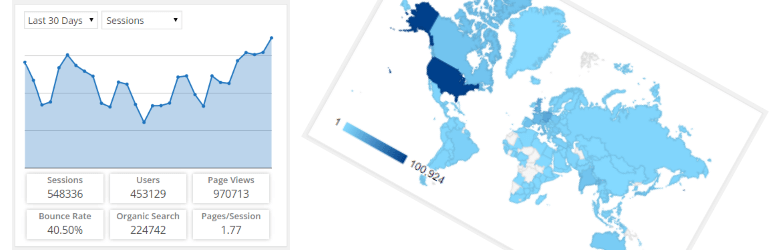
This Google Analytics for WordPress plugin enables you to track your site using the latest Google Analytics tracking code and allows you to view key Google Analytics stats in your WordPress install.
In addition to a set of general Google Analytics stats, in-depth Page reports and in-depth Post reports allow further segmentation of your analytics data, providing performance details for each post or page from your website.
#2 Yoast SEO

Yoast SEO has helped millions of websites worldwide to rank higher in search engines.
Do you know who your competitors are in your niche? There’s a reason why they are your competitors: they do what you do. And they might even do it better right now. That does not mean you can’t win from them, but it does mean you need all the help to get on top and stay on top!
#3 Schema

Schema – All In One Schema Rich Snippets. Get eye-catching results in search engines with the most popular schema markup plugin. Easy implementation of schema types like Review, Events, Recipes, Article, Products, Services, etc.
It is basically a short summary of your page in the search results of Google, Yahoo, Bing and sometimes in the News feed of Facebook in a nice format with star ratings, author photo, image, etc.
#4 Editorial Calendar
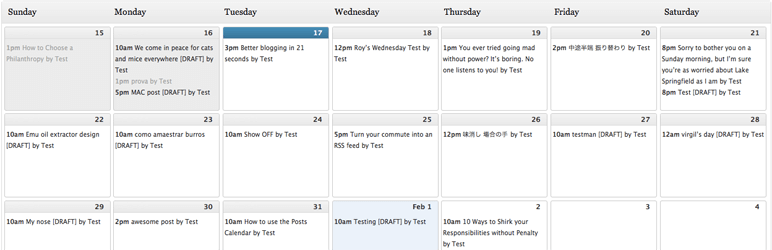
Did you remember to write a post for next Tuesday? What about the Tuesday after that? WordPress doesn’t make it easy to see when your posts are scheduled.
The editorial calendar gives you an overview of your blog and when each post will be published. You can drag and drop to move posts, edit posts right in the calendar, and manage your entire blog.
#5 WP-Optimize

WP-Optimize is a revolutionary, all-in-one plugin that cleans your database, compresses your images and caches your site.
The free plugin for blogs has a cache feature that is built around the world’s fastest caching engine. This simple, popular and highly effective tool has everything you need to keep your website fast and thoroughly optimized!
#6 WP Super Cache

This WP Super Cache plugin generates static HTML files from your dynamic WordPress blog. One cached file can be served thousands of times.
After an HTML file is generated, your web server will serve that file instead of processing the comparatively heavier and more expensive WordPress PHP scripts.
#7 Disable Comments

Disable Comments allows administrators to globally disable comments on any post type (posts, pages, attachments, etc.) so that these settings cannot be overridden for individual posts. It also removes all comment-related fields from edit and quick-edit screens.
On multisite installations, it can be used to disable comments on the entire network. Additionally, comment-related items can be removed from the Dashboard, Widgets, the Admin Menu and the Admin Bar.
#8 Replyable
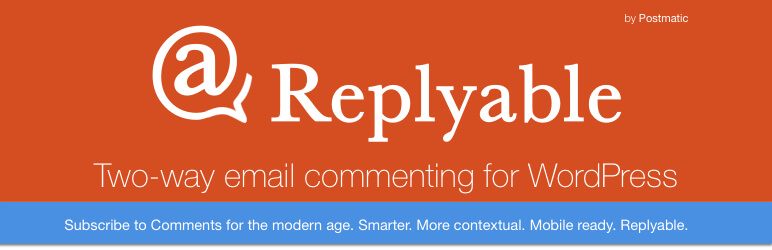
Replyable is smart and not all comments are created equal. Some are thoughtful, relevant, and worth sharing. Others are just a waste of time.
This free WordPress plugin lets your users subscribe to comments without fear – machine learning rates comments for relevance and only sends the best to subscribers.
#9 Simple Share

The Simple Share Buttons Adder does exactly what it says – adds share buttons to all of your posts and pages, simply.
The new “Modern Share Buttons” tab are CSS-based settings which allow you more flexibility when it comes to customizing your Share Buttons, Icon and Icon Hover colors!
#10 ImageInject
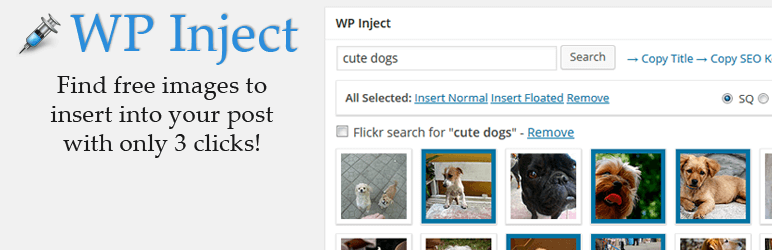
ImageInject allows you to easily insert photos and images into your WordPress posts. Search among many thousands of free creative commons images for any keywords of your choice, then pick the best of them for the article you are working on.
No further setup is required after installing ImageInject. You can start inserting photos right away! Simply enter any keyword to find great photos for your post.
WordPress Plugins for Blogs. Which Plugin you liked most?
Now that you have seen the most popular free WordPress Plugins for Blogs, now is your time to create your website and make your site look better and more unique.
If you are yet to create your first website or blog what are you waiting for – you have more than 35+ WordPress Themes available here on Anthemes.com
Don’t forget that you can get access to all these beautiful WordPress themes for the Price of 1. More info here: https://anthemes.com/pricing/
If you enjoyed the post, please do share it with your friends and let us know what you think about these popular free WordPress Plugins for Blogs via our Facebook page: https://www.facebook.com/anthemes.club/