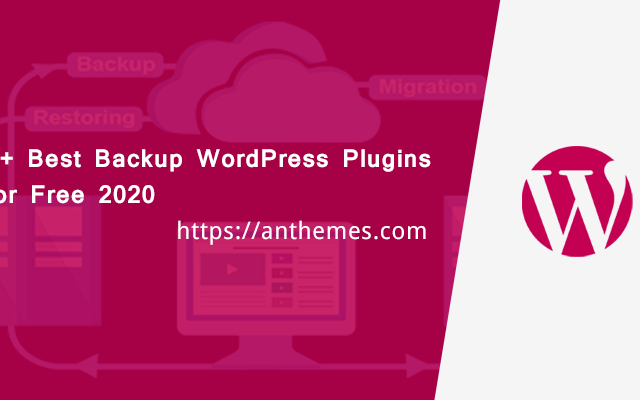Backup WordPress Plugins can be used to save your complete installation including /wp-content/ and push them to an external Backup Service, like Dropbox, S3, FTP, and many more.
Your WordPress backups are worth the entire investment you’ve made in your website. The day may come when you get hacked or when something goes wrong with an update, your server crashes or your hosting company goes bust. Without good backups, you lose everything.
Website data loss can happen even if you’re doing everything “right”, like keeping your WordPress and plugins updated, there are so many things outside of your control that could totally wipe out your website without any warning and that’s why you should use a backup WordPress plugin.
Backup WordPress Plugins are the most important and must-have plugins that you should have for your WordPress site in order to protect the data and files.
Why you should backup your website
WordPress like any CMS can be vulnerable to things such as server crashes, hacking, security flaws, bad plugin or theme updates, and insecure web hosts. If anything happened to your website, it would cost you dearly in time, money, and reputation.
Whilst other security measures are essential, backups are the ultimate insurance: they mean that, if the worst were to happen, your website (plus all related files and databases) stay safe, and can be restored in no time.
You could always create your own manual backups, but using a backup plugin is infinitely quicker, simpler, and safer. Life’s busy enough! 🙂
In this piece, we’ll review the very best free backup WordPress plugins, and by the end, you’ll know which one is right for you, so let’s get started!
1. UpdraftPlus
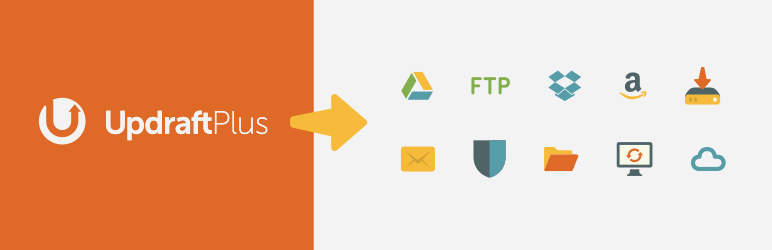
UpdraftPlus simplifies backups and restoration. It is the world’s highest ranking and most popular scheduled backup plugin, with over two million currently-active installs.
With this plugin, you can backup your files and database into the cloud and restore with a single click! With UpdraftPlus, you can simply “set and forget”, scheduling in automatic backups to save you time, work, and hassle.
It is the most highly-rated and popular plugin out there – and for good reason. Not only is it comprehensive in terms of its features, but it’s also easy and intuitive to use. And because it has such a vast user base, it’s tried and tested in a whole range of different situations and scenarios.
2. BackWPup

BackWPup helps you with a single backup .zip file to be able to easily restore an installation.
The plugin can be used to save your complete installation including /wp-content/ and push them to an external Backup Service, like Dropbox, S3, FTP, and many more and with the premium version you get first-class support and more features.
3. Backup Guard

Backup Guard is a complete WordPress backup plugin. It offers the easiest way to Backup, Restore and Migrate your WordPress website. You can backup and restore your WordPress files, database, or both.
You can keep your website safe from hackers, crashes, or human errors with the WordPress backup plugin. You just have to Backup your site and Restore it in the new location. No additional work will be required.
4. WPvivid Backup
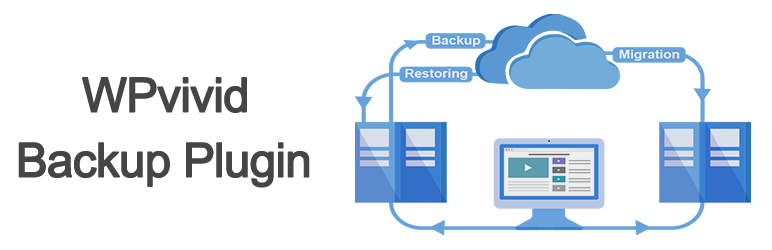
WPvivid Backup Plugin is a free all-in-one backup, restore, and migration WordPress plugin. Migrate a copy of WordPress site to a new host (a new domain), schedule backups, send backups to leading remote storage. All in one backup & migration plugin.
Migrate your WordPress site to a new domain with a single click. WPvivid Backup Plugin supports site migration from dev environment to a new server, from dev environment to a new domain or from a live server to another. You are free to choose what to migrate: the entire site, files, or just the database only.
5. Total Upkeep

Total Upkeep is a full 360 solution that keeps your data safe and protects your website from catastrophic data loss. Automated and manual backups and full file and database backup or customize settings based on your needs, some of the options that come with the plugin.
Supports Both Automated and Manual Backups, simply select a date and time for automatic backups and Total Upkeep will create a backup archive of your entire WordPress installation and its database. If a full website or database backup isn’t required, you can choose to backup only certain files, folders, and database tables.
Conclusion
Finally, the above listed are the best free backup WordPress plugins. These backup WordPress plugins will protect the data and files from your WordPress site. You can select one from these plugins and you can protect your data and files in a few minutes.
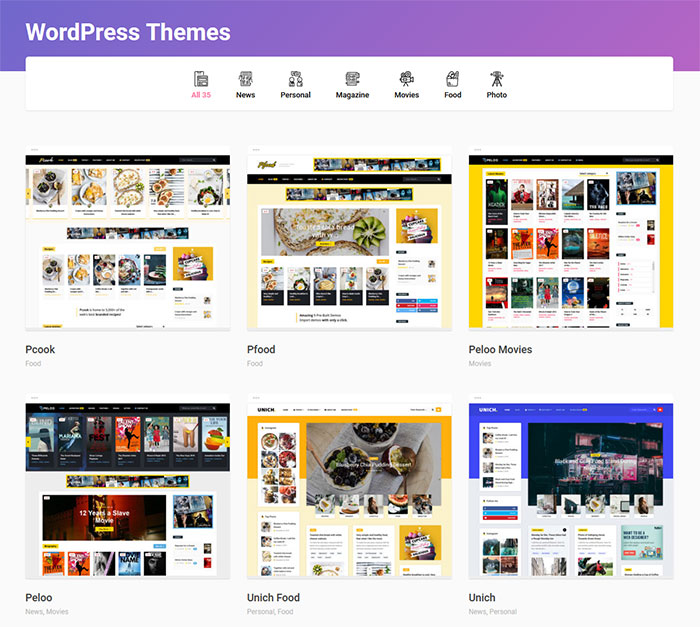
If you are yet to create your first website or blog what are you waiting for – you have more than 35+ Simple WordPress Themes available here on Anthemes.com
Don’t forget that you can get access to all these beautiful WordPress themes for the Price of 1. More info here: https://anthemes.com/pricing/
If you enjoyed the post, please do share it with your friends and let us know what you think via our Facebook page: https://www.facebook.com/anthemes.club/