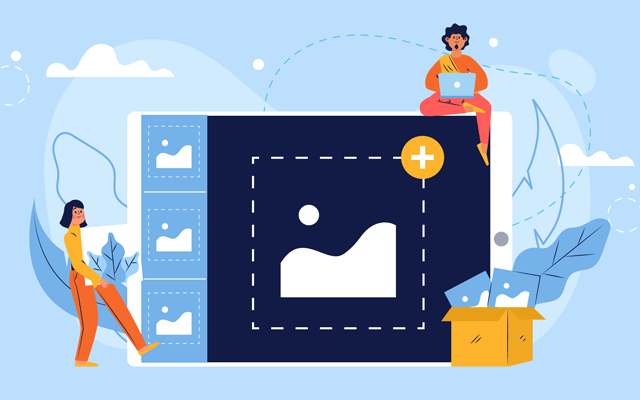Frontend Posting Plugins are those plugins that allow your visitor/user to submit information, news, reviews, articles, and any other contents right from the front end. You can easily add front end submission feature in your WordPress website and allow your visitors to post or submit content in the simple, convenient and fastest way.
About the plugin
First of all, AccessPress Anonymous Post is a responsive HTML5 form to allow your website users (guests/visitors/not logged in users) to submit a Standard WordPress Post in an easy and customized way, including a featured image.
I’m using this plugin in most of my themes in order to add a Front-end Submission Form. Because this plugin by default will work with any WordPress theme, some additional style work should be done to the fields, but as for the functionality, everything will work smoothly.
Front-end Submission Form
- First, install and activate the AccessPress Anonymous Post plugin from here: https://wordpress.org/plugins/accesspress-anonymous-post/
- Now, go to Dashboard > AccessPress Anonymous Post and configure the plugin as for your requirements.
- After the configuration of the plugin, click the tab “How to use” and copy the shortcode [ap-form] if you want to use the form on a different page.
- Create a page with the name “Upload” or “Submit”, up to you and choose “Default Template” or “Full-width Template”.

- Change to Text in the editor and paste this text:
Submissions automatically create a post in “pending” you can select "Publish / Pending or Draft" status so that administrators can review the item before it appears on the site. [ap-form]