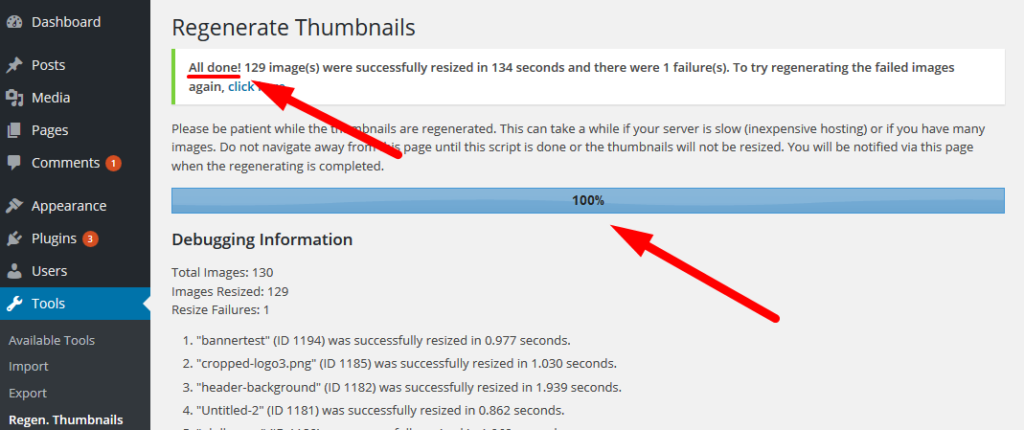This problem appears when you install the theme on a site which already has content. The theme comes with its own thumbnails to minimize the page size and increase the page loading speed:
- Install and activate the Thumbnail Regenerate plugin from here: https://wordpress.org/plugins/regenerate-thumbnails/
- Go to Tools -> Regen. Thumbnails and press the “Regenerate All Thumbnails” button:
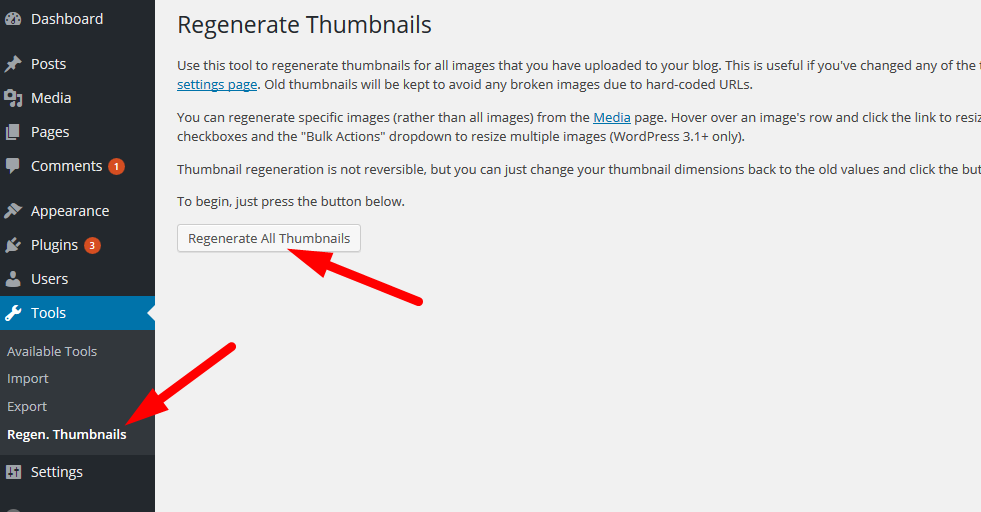
- Wait until the regeneration process is 100% done and check the page (your website). Refresh the browser page to see the changes, and that’s it.