E-commerce has become an increasingly important aspect of business in the digital age, allowing companies to reach customers from all over the world and sell products online. If you have a WordPress website and want to start selling products or services online, you need to integrate an e-commerce platform into your site. In this article, we will provide a step-by-step guide to help you get started.
Step 1: Choose an e-commerce platform
The first step in integrating e-commerce into your WordPress site is to choose an e-commerce platform. There are many different e-commerce platforms available, each with its own set of features and capabilities. Some of the most popular options include WooCommerce, Shopify, and Magento.
WooCommerce is a free, open-source platform that is specifically designed for WordPress. It is one of the most popular e-commerce platforms and is known for its ease of use and customizable features.
One of our theme that uses WooCommerce, is PicLove Theme:
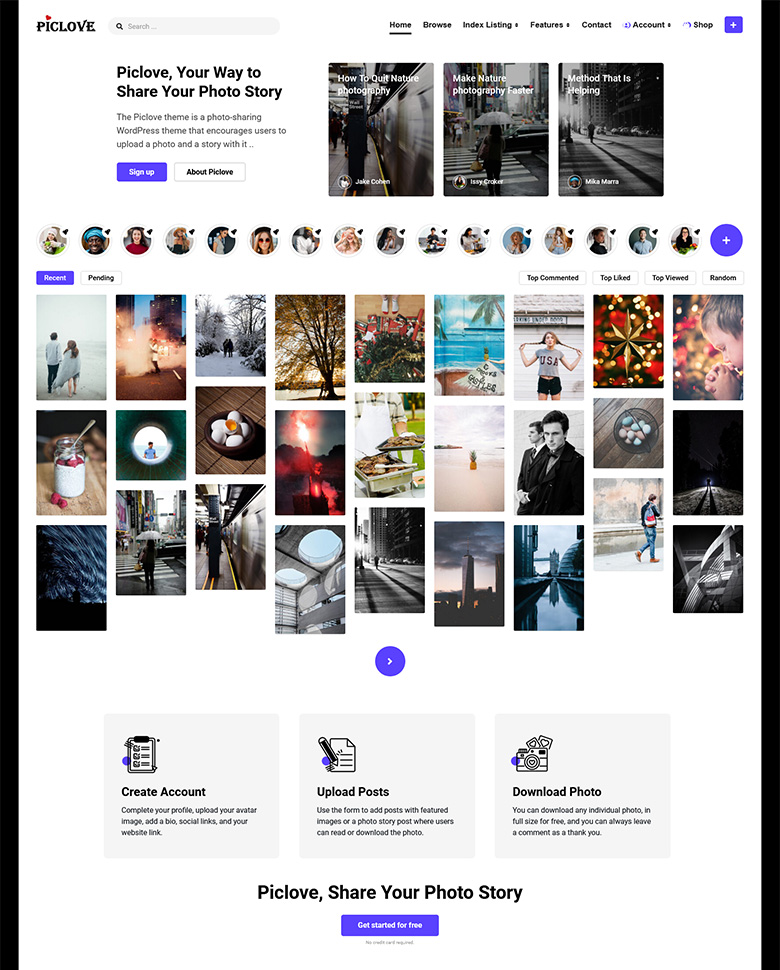
More Info / Download Demo Pricing
Shopify is a cloud-based e-commerce platform that is known for its ease of use and comprehensive feature set. It is a popular option for businesses that are just starting out or don’t have a lot of technical expertise.
Magento is a more complex e-commerce platform that is designed for larger businesses. It offers a wide range of features and customization options, but can be more difficult to set up and manage.
Step 2: Install the e-commerce platform
Once you have chosen an e-commerce platform, you will need to install it on your WordPress site. The exact process for installing the platform will vary depending on the platform you have chosen.
For WooCommerce, you can download the plugin directly from the WordPress plugin repository and install it on your site. The installation process is simple and straightforward, and you can have WooCommerce up and running in just a few minutes.
For Shopify, you will need to create an account on the Shopify website and then connect it to your WordPress site using a plugin. The process is relatively straightforward and can be completed in a few steps.
Step 3: Set up your product catalog
Once you have installed your e-commerce platform, the next step is to set up your product catalog. This involves adding information about your products, including product descriptions, images, and pricing.
For WooCommerce, you can add products directly from the WordPress dashboard by going to Products > Add New. You can then fill in the product information, including the product name, description, images, and pricing.
For Shopify, you will need to add your products directly from the Shopify dashboard. The process is similar to adding products in WooCommerce, but you will need to log into your Shopify account to access the product catalog.
Step 4: Configure payment options
The next step in integrating e-commerce into your WordPress site is to configure payment options. This involves setting up payment gateways so that customers can securely make payments for products and services on your site.
For WooCommerce, you can choose from a range of payment gateway options, including PayPal, Stripe, and Amazon Pay. You can configure the payment gateway options in the WooCommerce settings.
For Shopify, you will have a range of payment options, including PayPal, Stripe, and Shopify Payments. You can configure the payment options in the Shopify dashboard.
Step 5: Set up shipping options
The final step in integrating e-commerce into your WordPress site is to set up shipping options. This involves configuring shipping rates and options so that customers can choose the shipping method that best fits their needs.
In conclusion, integrating e-commerce into your WordPress website can be a great way to expand your online presence and increase sales. With the right tools and a bit of planning, you can turn your website into a full-fledged online store.
Whether you are a small business owner looking to sell products or a blogger wanting to monetize your content, WordPress provides a range of e-commerce solutions that are easy to use and highly customizable.
By following the steps outlined in this article, you can create a seamless e-commerce experience for your customers and take your online business to the next level. Whether you’re new to e-commerce or an experienced seller, there’s never been a better time to get started!

